Manage Workflow Groups
This article provides step-by-step instructions on creating a workflow group, adding users to it, and deleting groups that are no longer required.
![]() Estimated Read Time: 2 minutes
Estimated Read Time: 2 minutes
Sections in this article:
- Create a Workflow Group
- Add Users to a Workflow Group
- Delete a Workflow Group
Introduction
You can create workflow groups and assign users to them; this is typically used when a certain group of users are involved in the workflow.
Workflow groups can then be used for:
- Workflow Notifications - users within the group can be automatically notified that the card has entered the phase, or receive reminders at set intervals if it remains there.
- Workflow Card Ownership - only users within the group can access the phase that they are assigned ownership of, for example, they might be responsible for approving a contract in a request workflow.
Create a Workflow Group
To create a workflow group:
- From the navigation menu, expand Settings then click Users.
- Click Add then select Workflow Group
- Enter a title and, if useful, an optional description, then click Save.
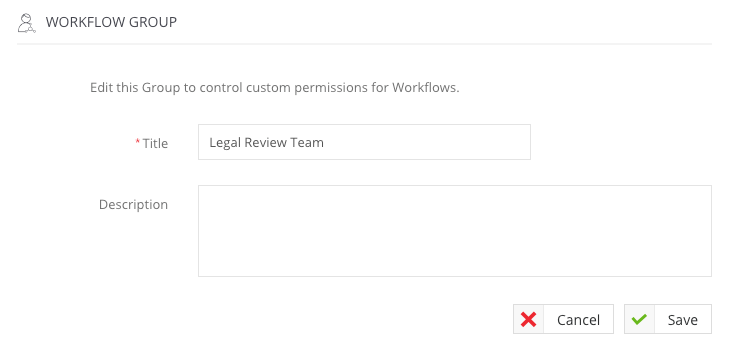
Note: The workflow group title will be used when selecting the group within the workflow configuration, so it is recommended to use a title that is short but meaningful.
Add Users to a Workflow Group
If the required users are not already added in Gatekeeper, create them manually or via Bulk Import first.
To add existing users to a workflow group:
- From the navigation menu, expand Settings then click Users.
- Search for the relevant user, then expand the 3 dots and select Edit.
- From the Workflow Groups section, select the workflow group from the dropdown list. You can add users to multiple workflow groups if needed.

- Click Save.
Delete a Workflow Group
If a workflow group was created for testing purposes or is no longer needed, you can remove it from Gatekeeper:
- From the navigation menu, expand the Settings option then click Users.
- Click the Workflow Groups tab.
- Expand the 3 dots on the relevant workflow group, then select Delete.

- Click OK to confirm the deletion.
Note: This process cannot be reversed.
If a workflow group is associated with other items in Gatekeeper, for example users or workflow form settings, you won’t be able to delete it. A table will list the associated items, and you can click their names to navigate directly to the relevant area.
