Revoke Access to Gatekeeper
This article covers how to prevent users from logging in to their Gatekeeper account.
![]() Estimated Read Time: 2 Minutes
Estimated Read Time: 2 Minutes
Revoking a user's access will prevent them from logging into their account without having to delete their profile. To do this:
- From the navigation menu, expand the Settings option then click Users.
- Expand the 3 dots on the relevant row, then select Edit.

- Select the Revoke Access to Gatekeeper checkbox.
- Click Save.
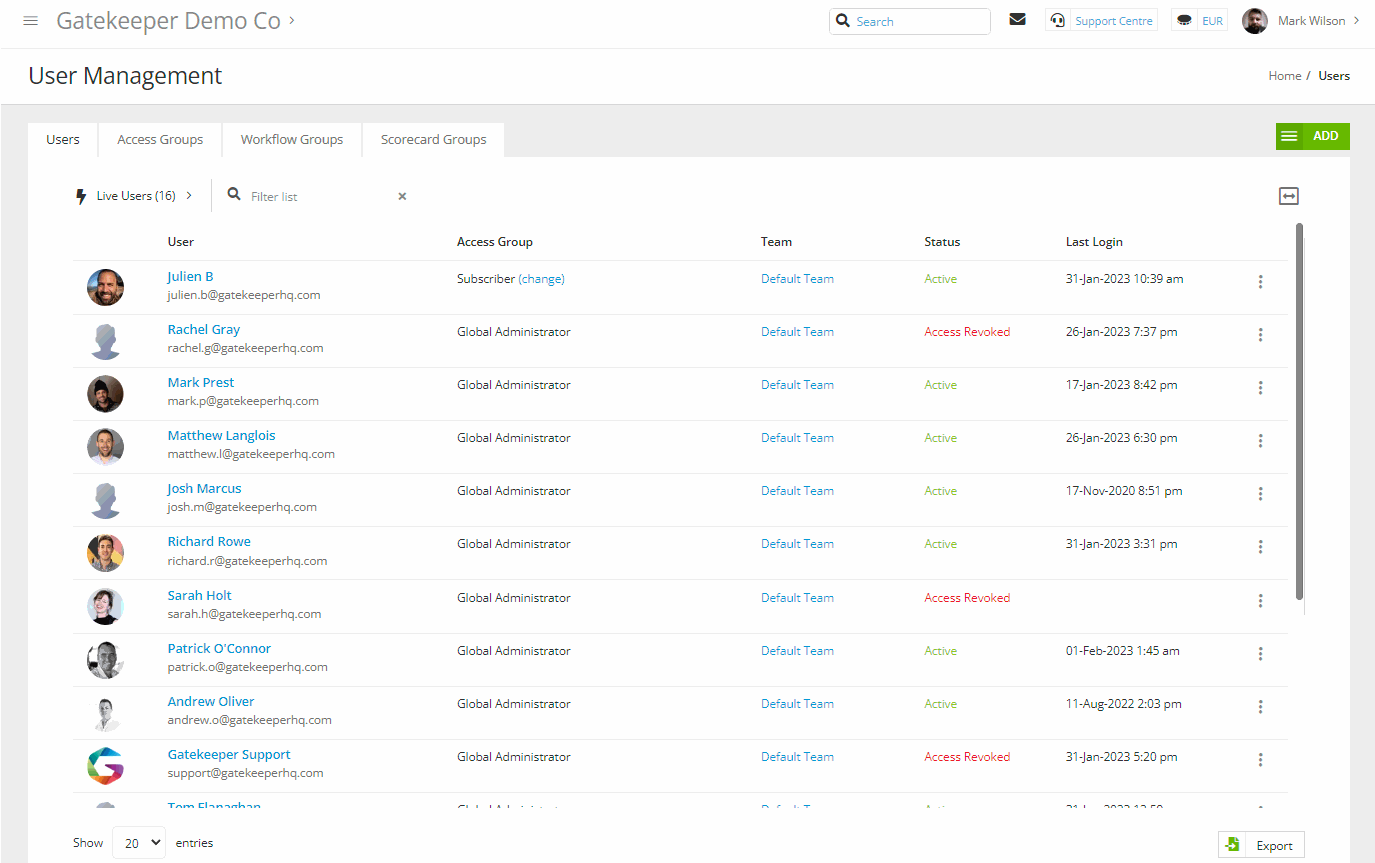
Note: Any users who are Help Desk Users also need to have their Help Desk messages re-assigned prior to revoking access.