Introduction to Configuring Gatekeeper
This article introduces key configuration options within Gatekeeper, enabling you to tailor the platform to your specific business needs, such as customising dropdown lists, additional owner types, and custom data.
![]() Estimated Read Time: 3 Minutes
Estimated Read Time: 3 Minutes
Sections in this article:
Gatekeeper is a configurable solution that allows users to tailor their Gatekeeper tenant to best match their business, and business processes. This introductory article covers some of the key configuration controls available to you.
Note: The options available to you will depend on your user permissions and the configuration of your tenant.
The Configuration Menu
To access Gatekeeper's configuration options, from the navigation menu, expand the Settings option, then click Configuration.
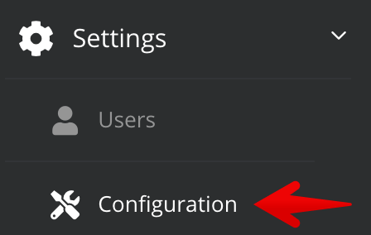
You can then click on each tile to access the configuration options.

Note: Users require the Global Administrator role and the Configuration additional permission to access the configuration menu.
Custom Data
Custom data refers to any type of data that is unique to your business, and does not fall under our Core Data Model, therefore requiring additional fields. Whether you're tracking materiality assessments, information security, or other critical metrics, custom data gives you the flexibility and control to manage and report on data in a way that works best for you.

Currencies
If you work with vendors in different currencies, you can configure additional currencies to capture the original value of each agreement, and set a reporting currency for consistent comparison across dashboards and reports. You can set the exchange rates to convert values into your reporting currency. See Configure Currencies to learn more about setting up and managing currencies within Gatekeeper.

Dropdown Lists
There are several areas within Gatekeeper that have configurable dropdown lists, for example Contract Type, Vendor Type, or File Type. The options available in these dropdown lists can be configured to ensure the data aligns with your organisation's specific requirements. To learn more, see Configure Dropdown Lists.
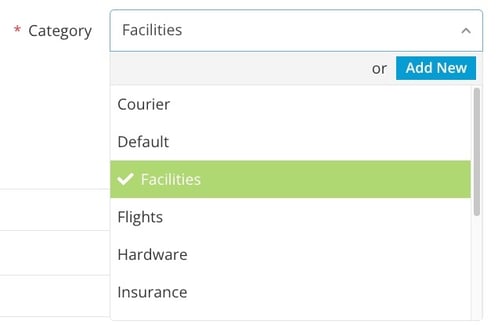
Owners
In Gatekeeper, owners allow you to define who is responsible for individual contracts and vendors. This works for both internal owners (for example, your internal Legal team) and external owners (such as a vendor’s legal contact).
With additional owner types, you can add more detail and flexibility, for example Relationship Managers, Account Managers, IT Owners, and Legal Owners, depending on your organisation's requirements. To learn more, see Configure Additional Owners.
Navigation, Charts & Email
You can rename certain labels within the left-hand navigation menu, and any instance of the corresponding term within the platform. For example, you could rename Third Parties as Suppliers or Vendors. Here you can also reorder the navigation items and lock down different parts of the navigation that you might not want Collaborators to have access to. See Configure the Navigation Menu to learn more.
Authentication
Here you can manage 3rd party Single-Sign On (SSO) authentication integrations for your team. Gatekeeper natively supports standard username/password authentication, as well as Google, Microsoft, OneLogin, and Okta SSO. Refer to the SSO articles for further information.
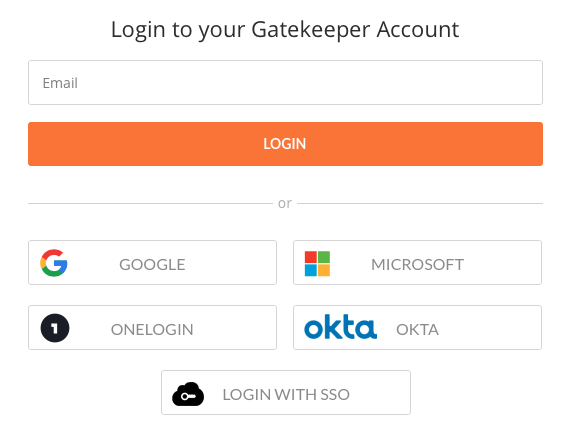
Users
All Gatekeeper plans are provided with an unlimited number of users. You can configure user roles and access rights to manage what users can see and do on a granular level. See User Management to learn how to add users and invite them to Gatekeeper.
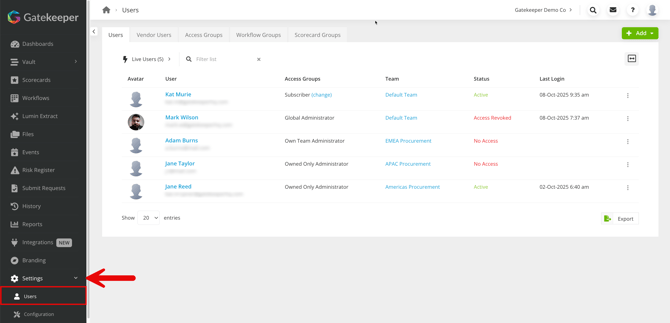
Note: Users require the Global Administrator role, with the Users additional permission to access this page.
Branding Your Tenant
Depending on your Gatekeeper plan, your tenant can be configured with your own colour scheme and logos in order to enhance user adoption. You can also apply your branding to the Vendor and Employee Portals.

Note: Please advise your Professional Services Consultant if you require changes to tenant branding.
Configurable List Views
Throughout Gatekeeper, you can tailor your list views. For example, you may wish to only see contracts you manage, create a specific table for reporting functions, or filter a list to a certain set of criteria. See Configure Your Vault List Views for further details.
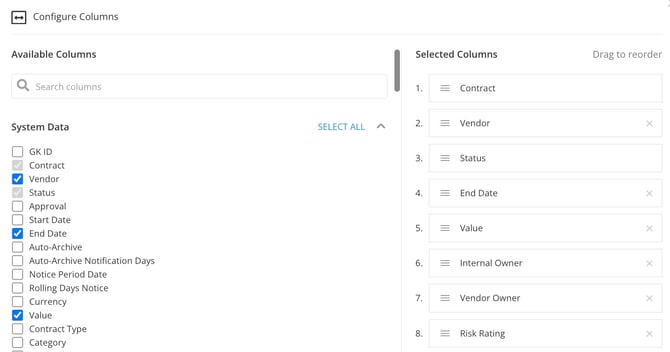
Tip: All views are sticky, meaning they will be retained as you log in and out of Gatekeeper.