Associate Existing Contracts and Vendors in a Workflow Form
This article explains how you can link existing contract and vendor records to a workflow card to support ongoing reviews.
![]() Estimated Read Time: 7 minutes
Estimated Read Time: 7 minutes
Sections in this article:
- Associate Existing Records in a Predefined Form Section
- How This Works in Practice
- Associate a Record Without Updating Metadata
Once a contract or vendor record is created in Gatekeeper, review workflows may be triggered automatically (e.g. by End Date) or initiated manually at any point in the lifecycle. This might include scenarios such as:
- Contract variation - making changes to specific terms, such as adding, correcting, or removing clauses
- Early termination - ending a contract before the agreed term has been completed
- Logging new events - recording key updates, such as PO payments based on deliverables
The Associate Contract/Vendor with the Card setting within a workflow allows you to facilitate these scenarios that require manual initiation, while leveraging the existing data in your repository.

Associate Existing Records in a Predefined Form Section
To ensure that workflow cards are associated with existing records in your repository, follow the below steps:
- Within the relevant workflow, click on the Start Phase to edit it.
- From the Form section, ensure that the Contract or Vendor predefined section has been added.
- If this section isn't in your form, click ADD SECTION.
- Enter a name for the section, then select Vendor or Contract from the Predefined dropdown and click Save.
- Expand the 3 dots on the Contract/Vendor Name field then click the pencil icon.

- Select the Associate Contract/Vendor with the card checkbox. This will mean any Actions in the workflow (for example Update Contract) will successfully publish changes from the form back to the associated record in the repository.
- To restrict users to selecting from an existing record in the repository, select the Select Existing Dropdown Values Only radio button.
- Once finished, click Save.
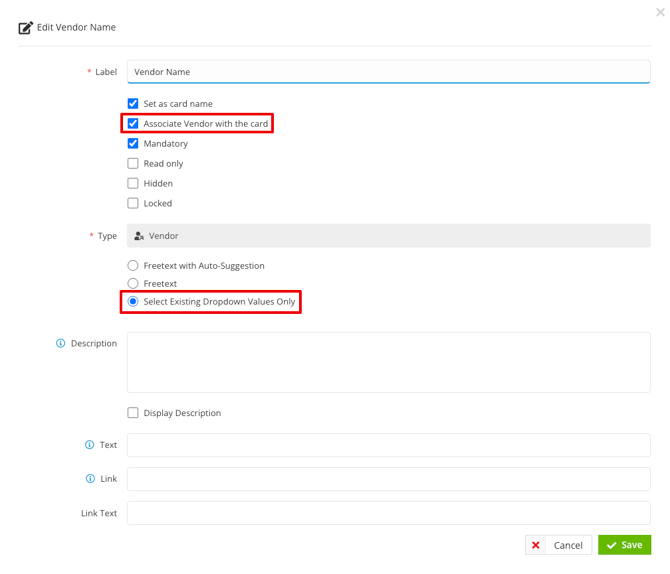
Note: This checkbox is not selected by default, and will be reset to unselected when cloning a workflow.
How This Works in Practice
When users are completing the workflow form, a dropdown list of contracts/vendors will be visible.
If Select Existing Dropdown Values Only has been enabled, they can search to filter, but can only select from the existing list - new entries cannot be added.
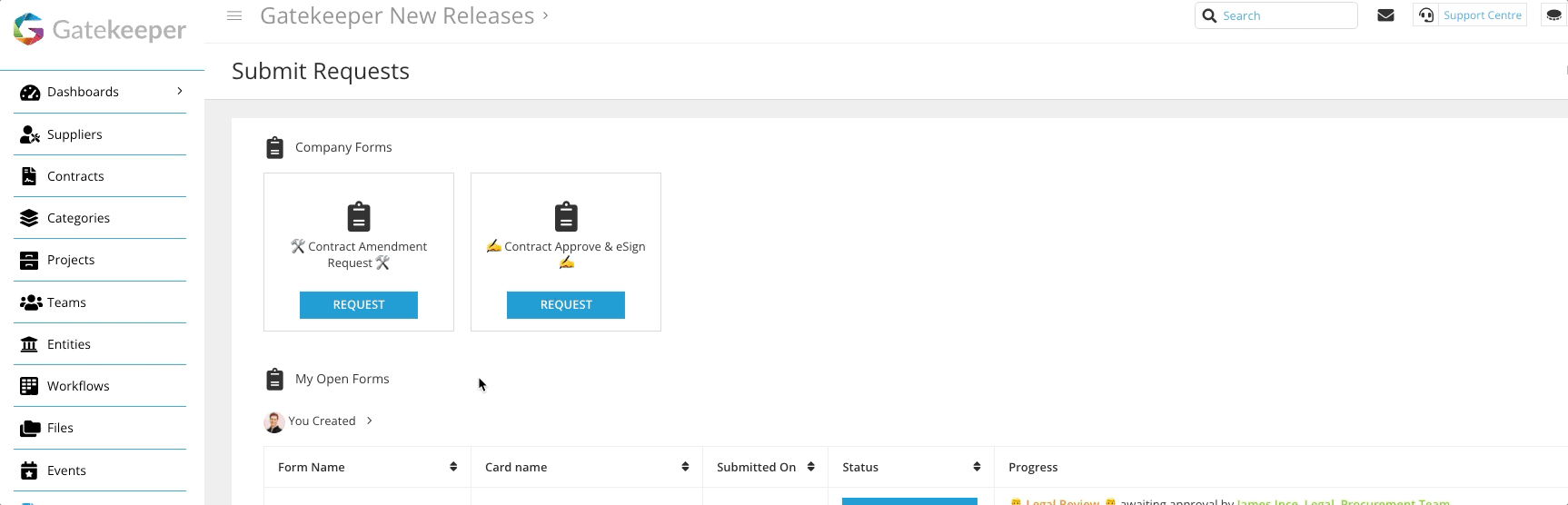
If selecting a contract name, the vendor name will be included in brackets:

The user experience will depend on where the user is submitting the form:
- In an Employee Portal form - Once a user selects an existing contract, the visible metadata fields will be automatically populated with data from the repository.
- In a Public Form - Only the Vendor Name will populate. Other metadata is excluded to protect confidential information from unauthenticated users.
Note: If the Associate Contract/Vendor with the card checkbox is not selected, after the form is submitted the workflow card may display vendor not set/contract not set.

Associate a Record Without Updating Metadata
If you need to associate existing records for a process that doesn't require updates to metadata (for example, for attaching and approving or signing a document), you can add a field to link the record without adding the full predefined Contract/Vendor metadata form section. To do this:
- Within the relevant workflow, click on the Start Phase to edit it.
- Click Form, then click Add Field on the relevant form section.
- Enter a label, for example Parent Contract/Vendor, then select the Mandatory checkbox.
- From the Type dropdown list, select either Contract or Vendor depending on which record you want to link.
- Select the Select Existing Dropdown Values Only radio button.

- Click Save.
- Expand the 3 dots on the newly created field then click the pencil icon to edit it.
- Select the Associate Contract/Vendor with the card checkbox.

-
Click Save.
FAQ
Q: What happens if the Associate Contract/Vendor with the card checkbox is not selected?
A: The workflow card won’t link to the contract or vendor record. This will be shown on the card as Vendor: not set or Contract: not set.

Q: Can we enable this functionality with AutoActions?
A: Yes, once a workflow has been initiated, all existing actions can be used on later phases of the workflow. It's recommended to configure reviews/approvals to take place before AutoActions publish any metadata updates from the form back to the repository.
Q: If the form also has vendor metadata fields and I associate a contract record with the card, will the vendor fields populate from repository data too?
A: Yes, however, this is only available for Employee Portal authenticated forms.
Q: What happens if I lock form fields when selecting existing records?
A: Locked fields will still work as expected; they will not be changed by any values pulled in from the metadata record. Therefore, the locked value will overwrite the existing value contained in the record. Use with caution, as this may replace important data.
Q: What happens if I change the Contract Type and some dependent fields become hidden?
A: These fields will retain their values, but will be hidden from all aspects of the UI - including the workflow form and (after an Update Action) the contract record in the Vault. To avoid unintended data loss or confusion, it's recommended to either hide the Contract Type field, or clearly communicate which changes users are allowed to make.
If a user attempts this, Gatekeeper displays the following warning:
Changing this Contract type will remove all data from the dependent sections.
Q: Can these workflows also have triggers to serve as both ad-hoc reviews AND scheduled review workflows?
A: Yes, this is possible when using an Employee Portal authenticated form. However, due to the differing nature of these processes and the potential for confusion caused by notifications, it's recommended to set up separate workflows for these use cases.
Q: If some metadata fields in the request form are hidden, will their values still be pulled onto the form when the record is selected?
A: Yes, as long as the fields are visible on other phases of the workflow, their values will still be pulled into the form in the background - even if they’re hidden on the current phase.
Q: Which records will appear for selection in forms?
A: Only records with a status of Live or Pipeline will appear. Archived records are excluded from the list.
Q: What happens if I change the vendor name in the form once I have associated the card with a contract, and it has automatically pre-populated with contract metadata?
A: This depends on when the vendor name is changed:
- If changed before submitting the form (i.e. at the start of the workflow), the new vendor name can successfully be linked to the card and will pull through its metadata values.
- If changed at any other point in the workflow, the values will not change. Only the Vendor Name field will update. Any vendor metadata already pulled into the form will remain unchanged - it will not be replaced with data from the newly selected vendor.
Therefore, it's important to use caution if your workflow includes Update Vendor actions, as this may unintentionally update the original vendor record with metadata from the newly selected vendor.
Q: Will this allow users to see record details outside their profile permissions?
A: Yes, if a user has access to the Employee Portal form, they can select names of contracts outside their assigned repository permissions. Therefore, if your workflow form includes metadata fields containing confidential information, use caution when adding these to the form.
Users with access to a Public Form will only be able to see Contract Names, no other metadata will be visible to them in the form.
Q: Can this be used with eNegotiate actions?
A: Yes! However, if the existing contract record already has a Master Record file from a previous eNegotiate workflow, this cannot be replaced. You would need to first use the Clone Contract action to create a new metadata record to which a new Master Record can be linked.
Q: What other workflow features can I use to get the most from a workflow like this?
A: The following functionality can be used alongside this feature: