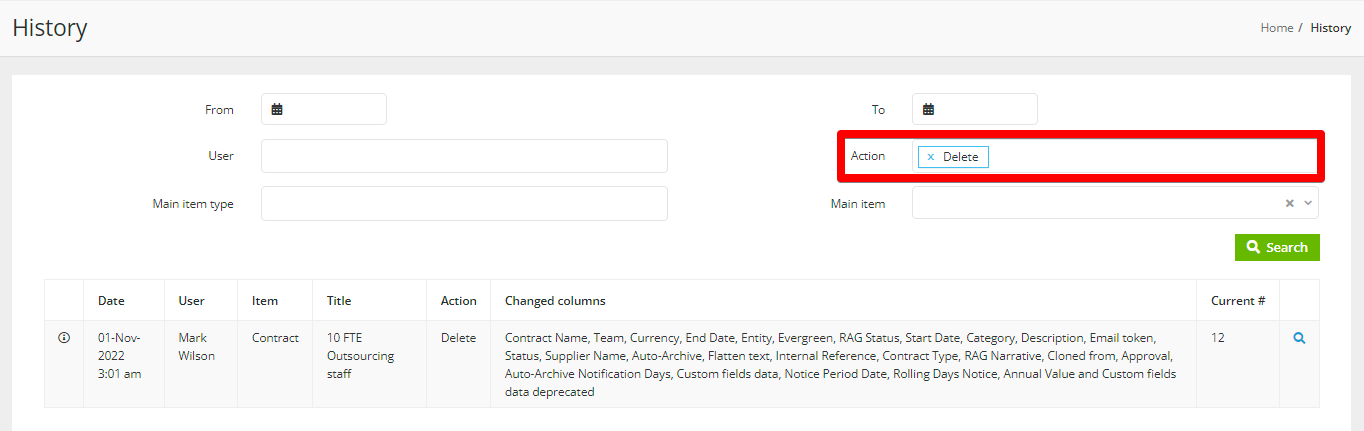Delete Contracts or Vendors
This article shows how you can delete contract or vendor records.
![]() Estimated Read Time: 4 minutes
Estimated Read Time: 4 minutes
Sections in this article:
Who Can Delete Records?
Deleting records is restricted to users with the Administrator role. See User Management Definitions for further information on roles.
Delete Contract or Vendor Records
- From the navigation menu, click the relevant option (i.e. Vault > Vendors or Contracts).
- Expand the 3 dots on the record you would like to delete, then select Delete.
- You will be notified that the deletion of records cannot be undone. Enter Delete to confirm this action.

Note: This is not reversible, so ensure that you only delete when you are confident you no longer require this record or its associations.
What Data is Removed?
When a record is deleted, this can impact other records which are linked. See the two tables below to see how associated records will be treated:
- Delete - Completely removed from the system and cannot be restored.
- Remove Association - The association with the deleted record is removed, but the associated record is not removed from the system.
When a contract is deleted:
|
Files attached to the contract record
|
Delete
|
|
Vendor
|
Remove Association
|
|
Events attached to the contract record
|
Delete
|
|
Spend items
|
Remove Association
|
|
Messages attached to the contract record
|
Delete
|
|
Risk data attached to the contract record
|
Delete
|
|
Projects
|
Remove Association
|
|
Linked/Parent/Child contracts
|
Remove Association
|
|
LuminIQ Data
|
Delete
|
When a vendor is deleted:
|
Contracts attached to the vendor record
|
Delete
|
|
Files attached to the vendor record
|
Delete
|
|
Events attached to the vendor record
|
Delete
|
|
Direct Spend items attached to the vendor record
|
Delete
|
|
Indirect Spend items
|
Remove Association
|
|
Messages attached to the vendor record
|
Delete
|
|
Risk data attached to the vendor record
|
Delete
|
|
Vendor Users attached to the vendor record
|
Delete
|
|
NetSuite/Creditsafe (and any other third-party data)
|
Delete
|
|
Workflow Cards
|
Remove Association
|
Additional rules:
- When an object is deleted that is used in an RBAC group, the object will be removed from the access group.
- eSign and eNegotiate files will be completely deleted, including any inflight negotiation or eSign processes.
- Files with a top-level host of the deleted object will be deleted
- History to be preserved - i.e. history will show each associated object has also been deleted and then show the main object being deleted.