Market IQ Screen | Creditsafe Protect
Learn about Market IQ Screen, the vendor screening tool designed to safeguard businesses from financial crime and reputational damage.
![]() Estimated Read Time: 4 minutes
Estimated Read Time: 4 minutes
Sections in this article:
- Introduction
- Connect Market IQ Screen to a Vendor
- Remove a Linked Market IQ Vendor
- FAQ
- Useful Resources From Creditsafe
Introduction
Gatekeeper's Market IQ Screen is integrated with Creditsafe Protect, a business screening tool designed to safeguard businesses from financial crime and reputational damage. This solution provides comprehensive international ID verification and anti-money laundering (AML) screening capabilities.
The data from Market IQ Screen is sourced from the LexisNexis WorldCompliance database, which is built using a wide and frequently updated range of sources.
Connect Market IQ Screen to a Vendor
To connect a vendor record to Market IQ Screen:
- Open the relevant vendor record, then click the Market IQ tab.
- Click Market IQ Screen, then click Connect to Creditsafe.

- Enter the details for the vendor, then click Find. If no results are found, ensure the vendor details are correct and search again.

- Review the Company Name and information from the list of results, then click Apply. A confidence score is returned in the case of multiple results.

View the Creditsafe Vendor Report
Once you have connected the vendor to Creditsafe, you can click Check Compliance Risk to view the vendor report.

Here, you'll land on the Compliance Alerts tab which displays the following:
- Company level alerts
- Individual alerts
- Holding company alerts

You can click View Results to learn more about any alerts.
To see the full LexisNexis report:
- Click on any View Results button.
- Select the item(s) you want a report on.
- You can use the dropdown arrow to see additional information and view additional comments about the alert.
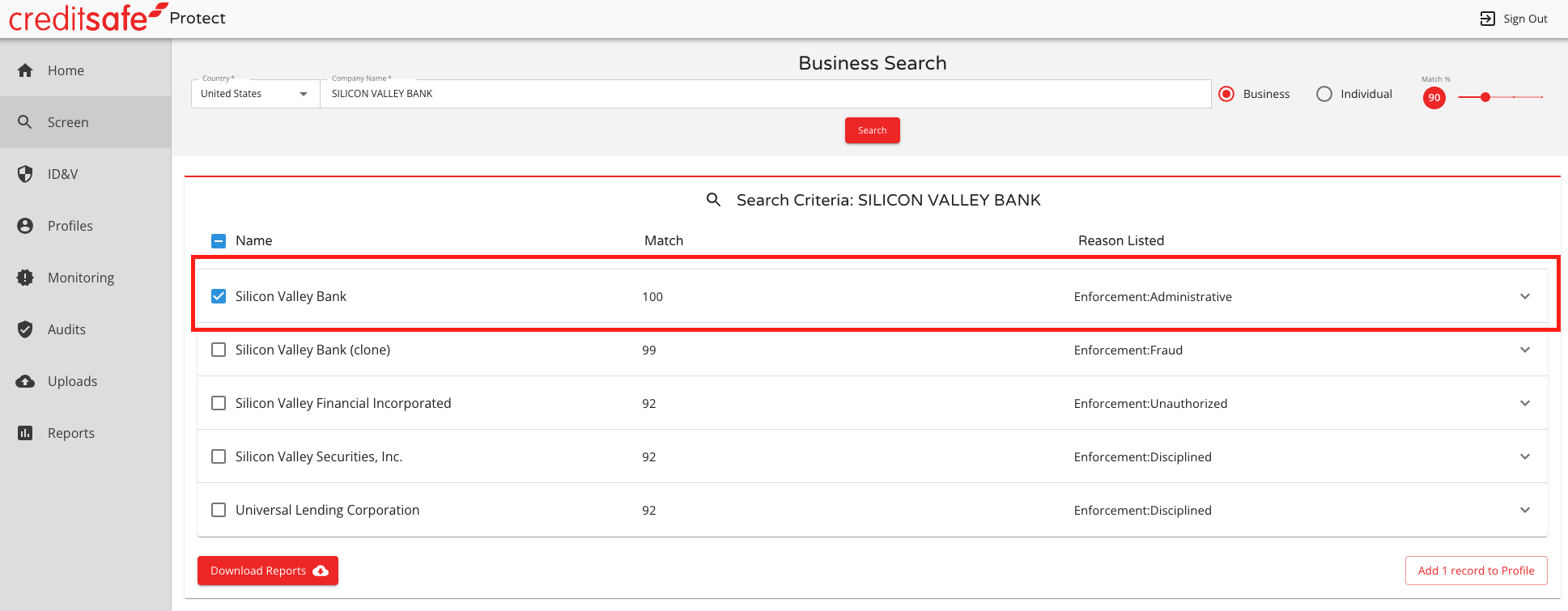
- Click Download Reports.
- A full LexisNexis Result Summary Report and Record Report will be generated for the items you selected. This report includes the Created Date, which is useful for any audits, company information as seen in Creditsafe, additional comments/details, and sources.
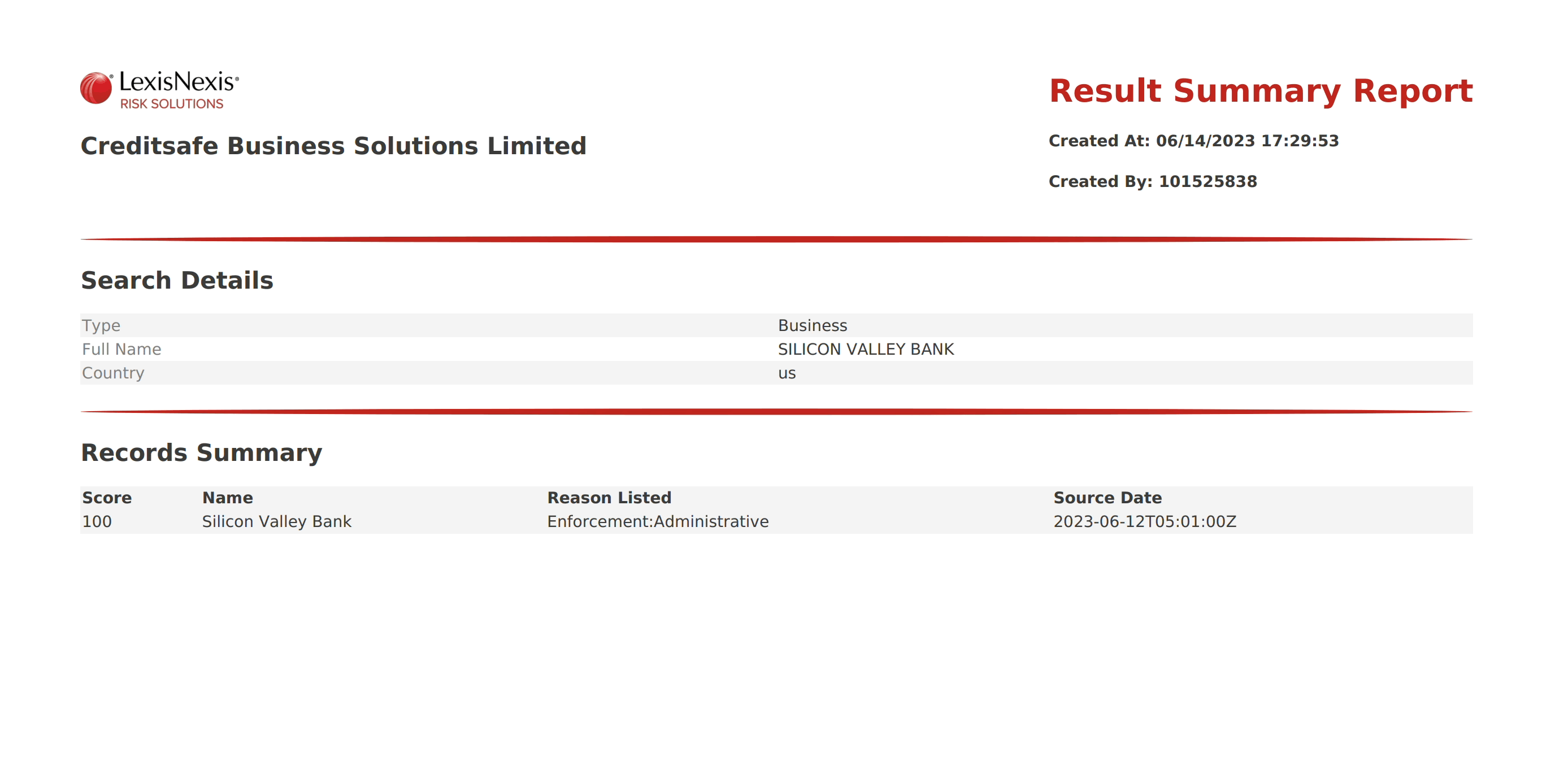
After downloading the report, it's recommended to add it to the Files tab of the vendor record for future reference.
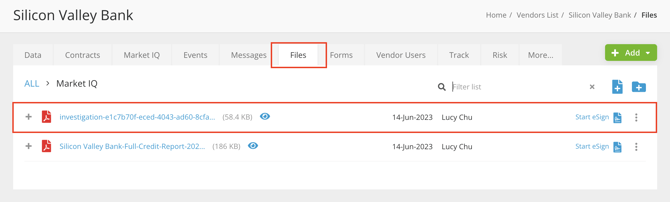
Remove a Linked Market IQ Vendor
To remove a vendor linked to Market IQ Screen, either due to a mismatch or if you no longer wish to track their performance, click the Market IQ Screen tab, then click Remove sync with Creditsafe.

FAQ 💬
Q: Where does the Creditsafe Protect data come from?
A: The data is sourced from LexisNexis WorldCompliance database, which is built using a wide and frequently updated range of sources.
Q: What if I have more than one company or person that I want to screen?
A: You can bulk import a list of companies or individuals through Creditsafe Protect for batch screening.
Q: Do I need new credentials for Market IQ Screen?
A: Market IQ Screen is using the same credentials as Market IQ Financial to connect to Creditsafe.
Q: Does Market IQ Screen come with the same features as Market IQ Financial?
A: Market IQ Screen does not have workflow triggers, and it does not display any data directly in the vendor record or list views.
Useful Resources From Creditsafe
- Creditsafe Protect - Safeguard your business from financial crime and reputational damage
- PEPs & Sanctions Checks - Reduce your exposure to high-risk individuals with online PEPs & Sanctions checks
- Enhanced Due Diligence - Simplify your KYC and Customer Due Diligence processes