Product Release Update - August 2023
1.  OpenAI Summaries in eSignature Emails
OpenAI Summaries in eSignature Emails
![]() Restore Visibility
Restore Visibility
If you are currently utilizing our OpenAI feature, Gatekeeper will now incorporate the contract summary in eSignature request emails for your Internal users. This means that they will receive the summary and insights just before signing, enhancing their visibility and understanding.
Learn more about leveraging OpenAI for your Gatekeeper Contracts here:
2. Editable Workflow Icons
![]() Restore Visibility
Restore Visibility
You can now amend the icons for your Workflows, allowing you to make them more visually distinct (and visually pleasing!) for your users
Where these appear:
1) On your Workflows menu
2) In the Submit Request/Employee Portal Company Forms Dashboard
3) In the Forms Tab of your Contract/Vendor records (pictured below)
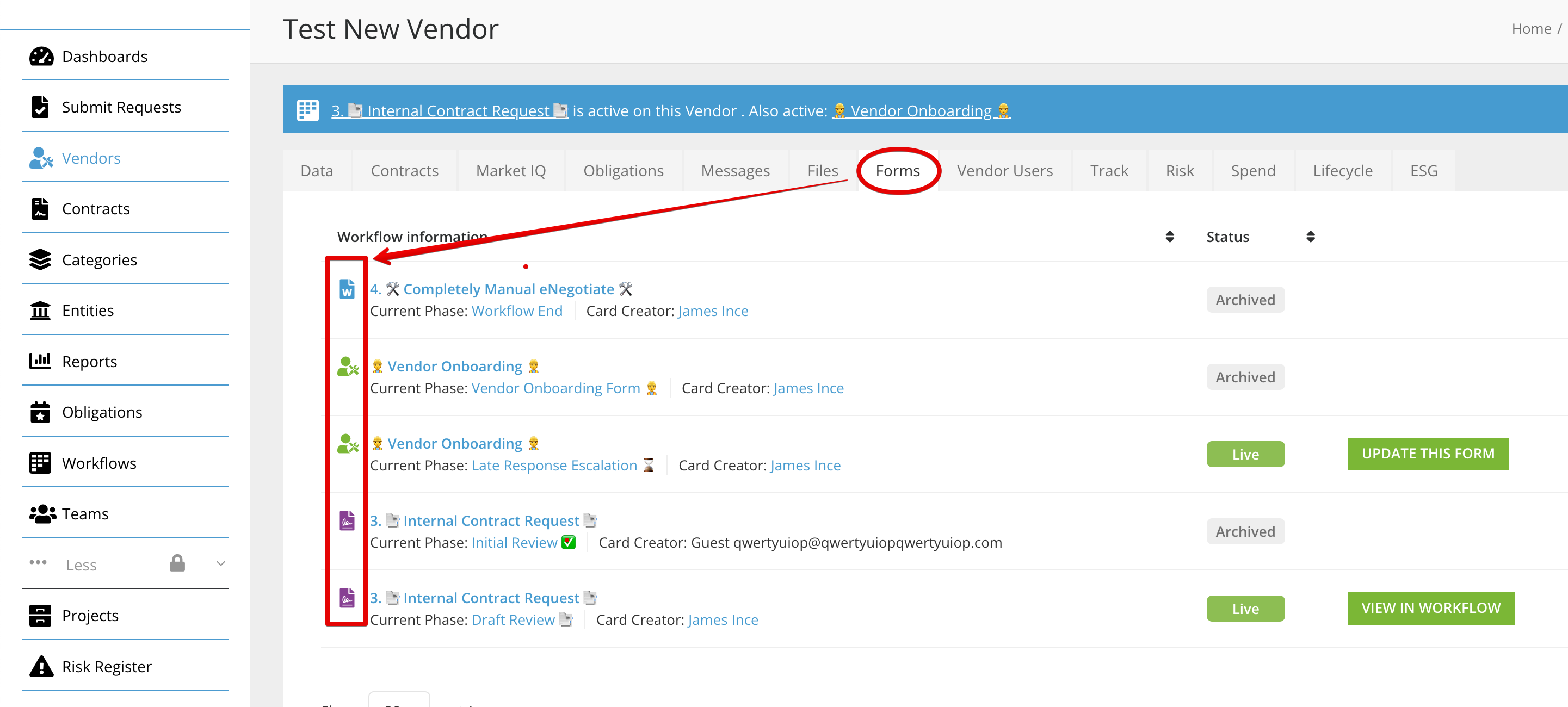
Available icons/colours:
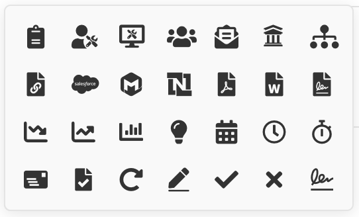
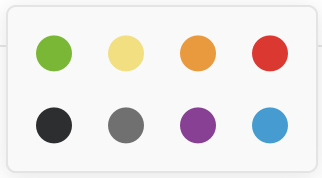
3. NetSuite: Multi-pick Subsidiary Mapping
![]() Take Control
Take Control
You are now able to connect Vendors in Gatekeeper to multiple Netsuite subsidiaries.
After setting up a Multi-pick dropdown Field, you can map the dropdown options to a corresponding subsidiary in Netsuite:
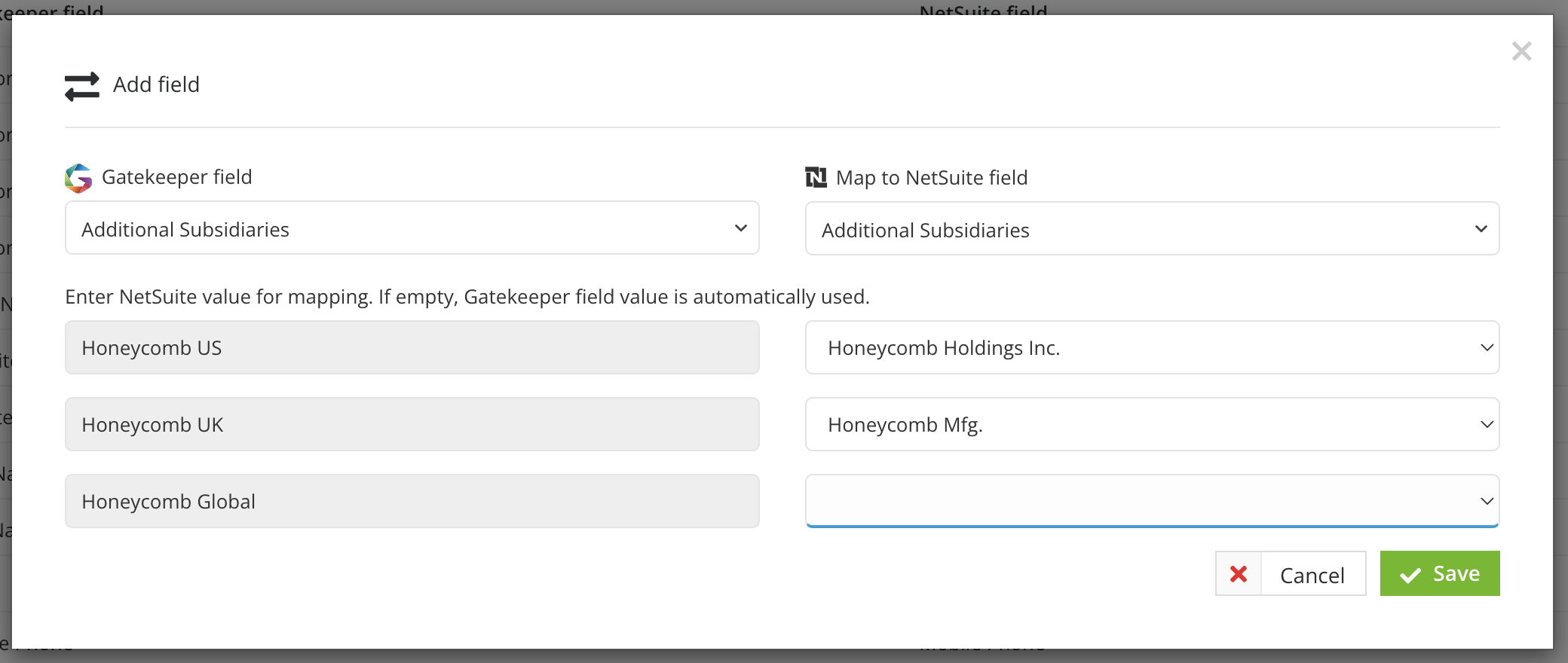
Find out more about our NetSuite Integration here
Learn more about adding custom fields here
4. Generate New Draft for Contract with an existing Master Record
![]() Take Control
Take Control
If you are using Gatekeeper's eNegotiate actions & Contract Templates, you can now use this feature set to create a new Master Draft for contract records which already have a Master Draft/Master Record
This effectively means that the eNegotiate feature set is not just for brand new contracts, it can be expanded and embedded into your workflow processes for the below additional scenarios
Scenario a) Contract Renewals
Contracts with a previously assigned master record can now have a new draft generated to supersede it
Scenario b) Contract Amendments
Significants changes to an agreement ad-hoc can also leverage eNegotiate templates to create a new master document version
Scenario c) Starting over with new contracts [example below]
When redlining & negotiating terms for a new contract, issues and mistakes may build up which could mean you need to start again
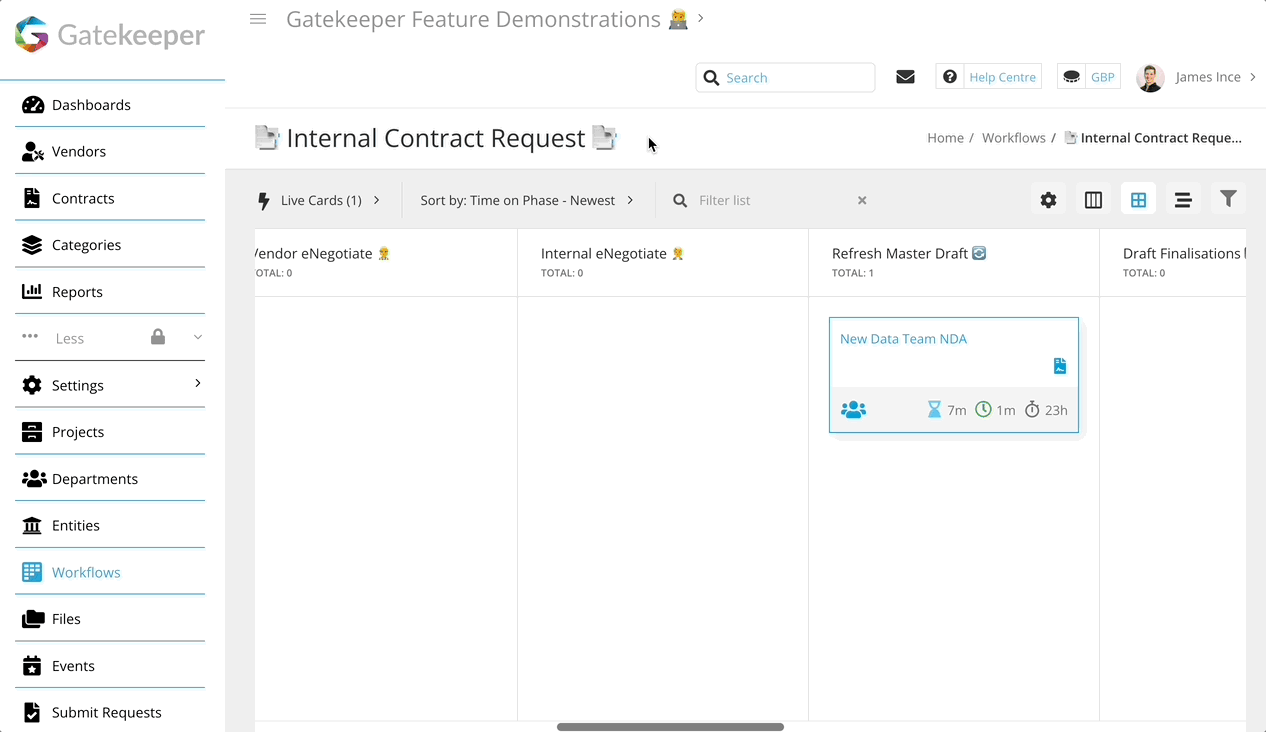
Pictured: A user generating a new contract draft from scratch to supersede the previous versions
5. Workflow Types
Workflows now can be Categorised by assigning one or multiple Types
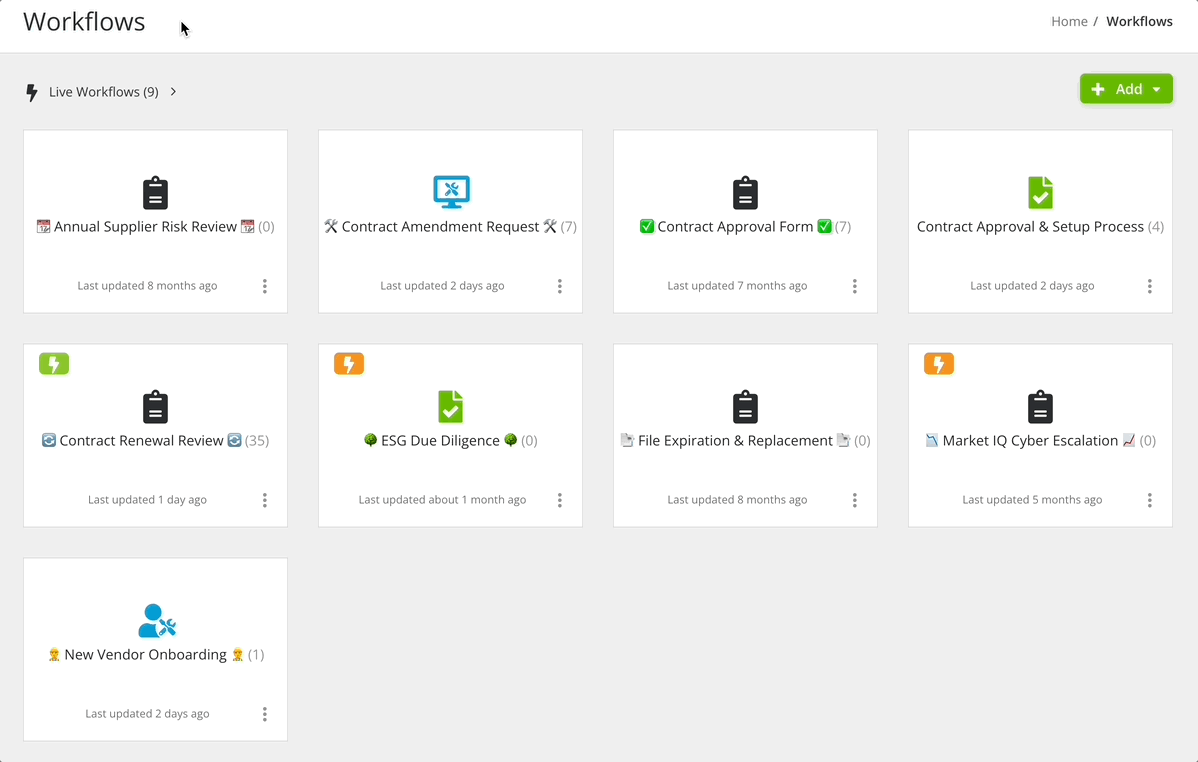
![]() Restore Visibility
Restore Visibility
In upcoming releases, it will be possible to use these types to filter/segment your Workflows & Forms!
(Currently, we are only releasing the ability to assign Workflow types)
NB. Assigning a Workflow Type is mandatory
Therefore, for any workflows you create in future (or any existing workflows you edit), you will be required to populate a type when setting the Workflow name
We think you’ll also love ❤️
Multiphase Form Visibility View
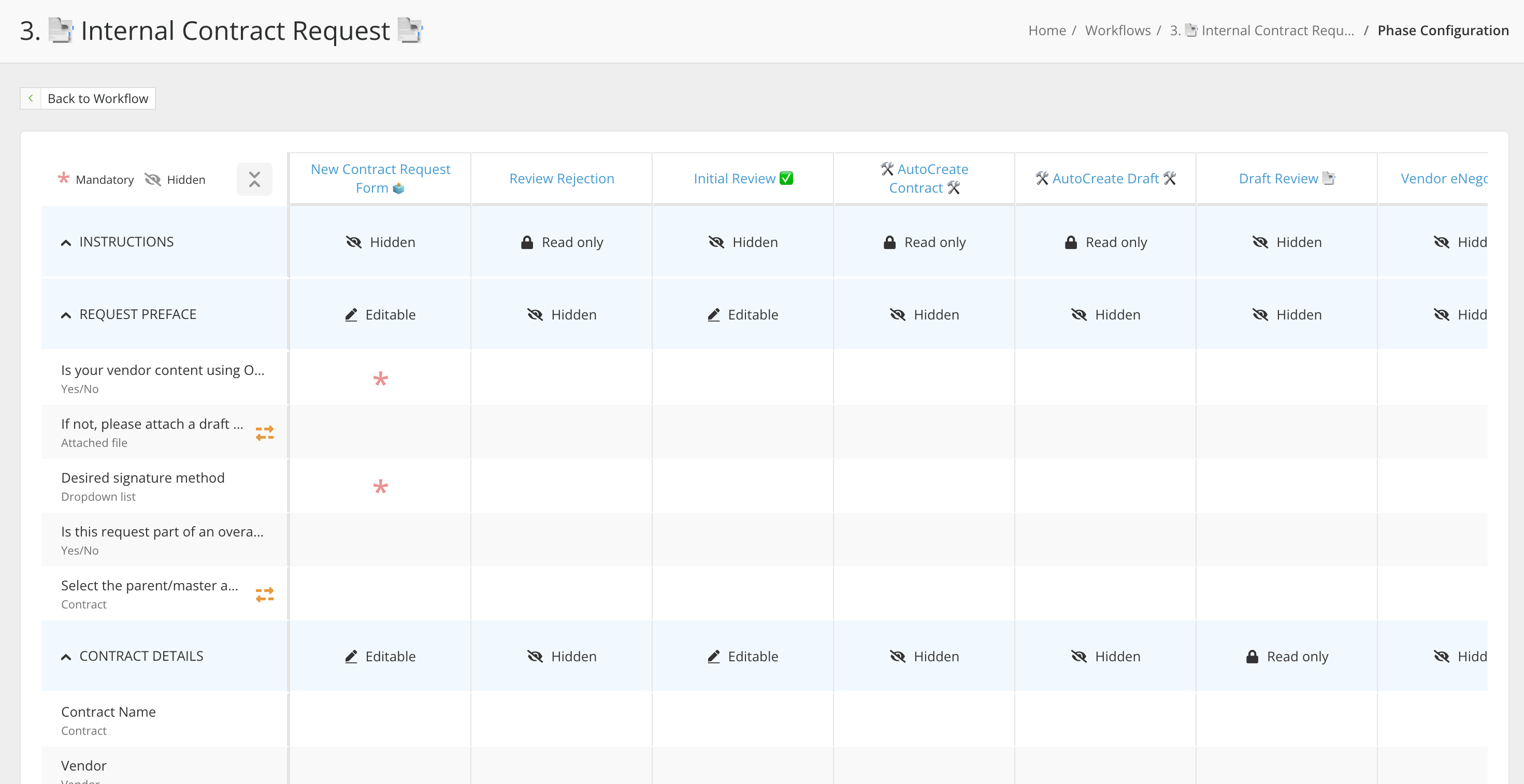
In a series of updates to make workflow configuration simpler, this new feature allows you to see all Form & Field settings across every workflow phase from the same page!
Please note that this is the first iteration of the new feature
The next iteration will allow you to edit these Form visibility settings!
For more context about this feature, visit Configuring a Workflow Form