Product Release Update - January 2022
1. Zapier integration
We are delighted to announce that our new Zapier integration is now available by invite only.
This popular task automation platform allows you to connect Gatekeeper to over 3,000 apps.
To receive an invite for your Gatekeeper instance, please see this article.
We have built 8 triggers for Zapier, meaning that any of the actions shown below can be used to perform automated tasks on any of Zapier's supported apps.
- Create Contract
- Update Contract
- Update Contract Meta Status (Archived/Live)
- Update Contract Approval Status
- Create Supplier
- Update Supplier
- Update Supplier Meta Status (Pipeline/Archived/Live)
- Update Supplier Approval Status
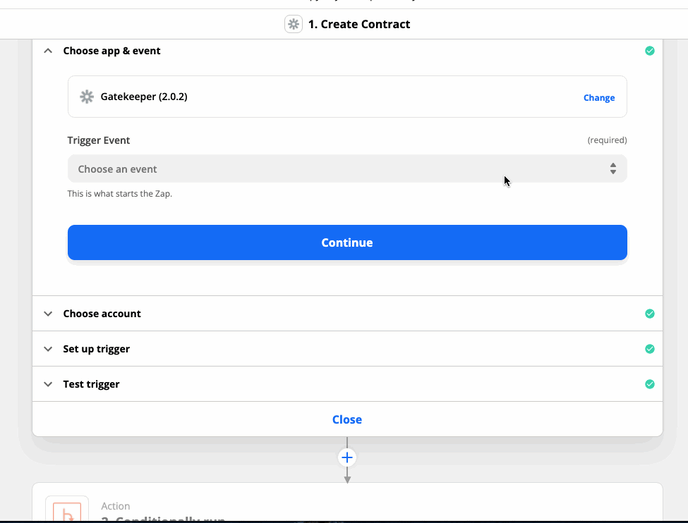
Case Study:
- Send a Slack message to your team when a new draft Contract enters Gatekeeper
After connecting Gatekeeper to Zapier, I have built a trigger that will fire on creation of any new Contract that is set to Pipeline and is Awaiting Approval.
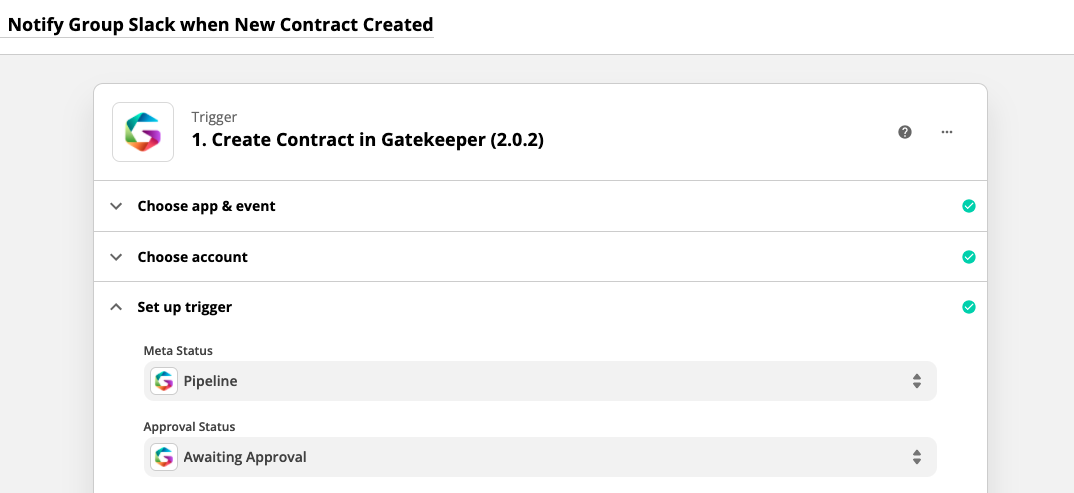
This will fire the action to send a new message to a Slack Channel. I can pull in any core data or custom fields to help my team quickly get an overview of the contract that has just been created.
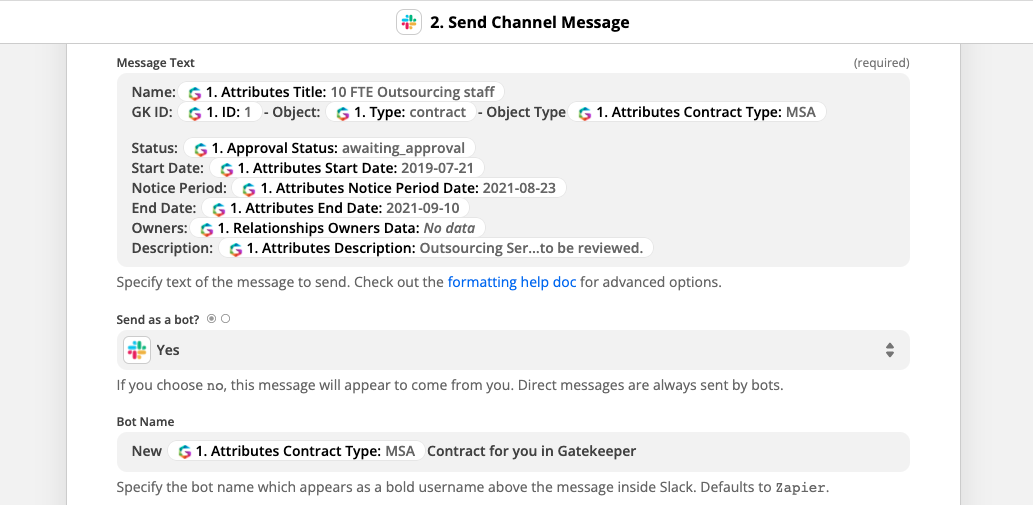
With the Zap turned on, all of this information is pulled in about the new contract and instantly sent to them over Slack, giving my team visibility on the tools that they use every day.
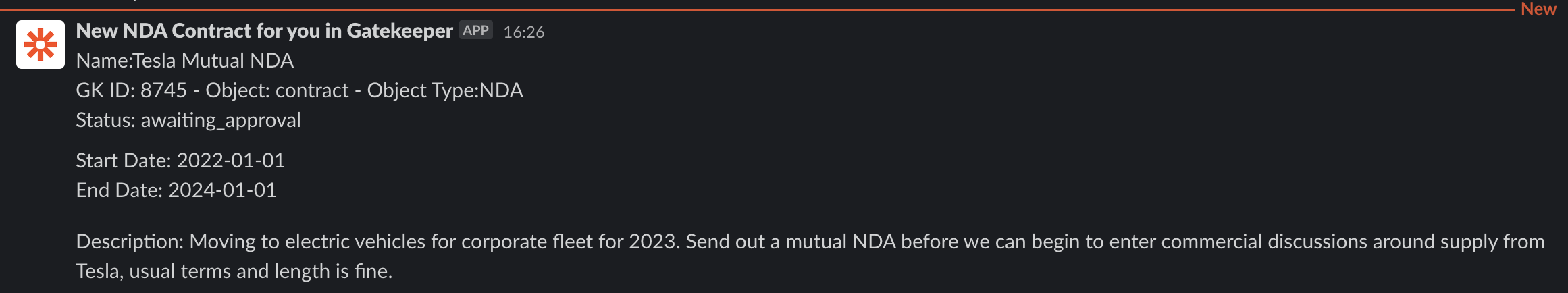
It is also possible to use Zapier to automatically create a Vendor, Contract or Spend record from a trigger in a different program.
All of this can be done without needing to write a line of code! Please see this article for more information on how to start using our Zapier connector.
Alternatively, please reach out to your Customer Success Manager for more details.
What does this mean for you?
By integrating Gatekeeper with Zapier, we’re making it easy for you to connect your contract and vendor activities with your other key software solutions. Zapier’s automated workflows (Zaps) will take care of the repetitive and time-consuming routine tasks, so that you have more time for the revenue-generating activities.
2. Webhooks
If you are already familiar with coding and task automation, we have also published the Webhooks used for Zapier independently, meaning you can leverage them for your own automation scripts.
Note: Integrations should only be attempted by appropriately trained technical resources. This feature is only available on Enterprise Plans.
For more information see our API Configuration page or contact your Customer Success Manager.
3. Phase reminder Workflow emails
It is now possible to trigger sending Workflow emails when a card is on a phase for a set number of days.
These email reminders can be configured to send any number of days after the card enters a phase, they can include customised messages and can be sent to the same or different users.
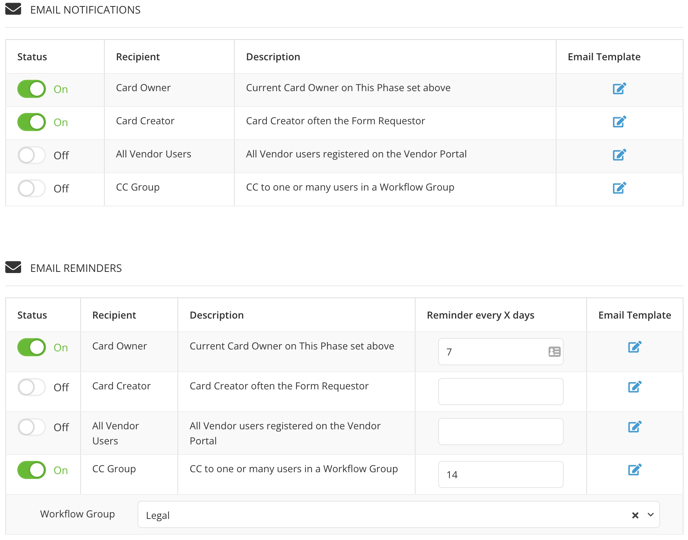
What does this mean for you?
Use our email templates and reminder rules to send notifications at predefined time intervals to inform recipients of outstanding tasks and escalate if necessary. In addition, you can work in tandem with the Phase SLA functionality.
4. Warning message when changing tabs in Workflow forms
To help prevent losing unsaved form changes or half-written messages, we have now introduced an alert that will show whenever you attempt to change tabs on a Workflow form if you have unsaved changes.
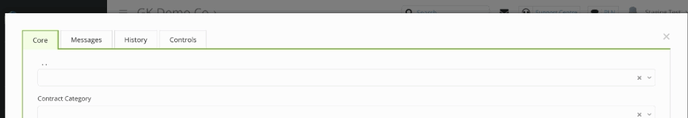
What does this mean for you?
When navigating away from a tab on the Workflow form, you’ll be prompted to save your changes. This way, you won’t lose any data when you change tabs inadvertently.
5. Workflow form external links open in a new tab automatically
Any external links that you add to your forms, whether in the form submission's description or through the tooltip will now automatically open in a new tab in your browser.
What does this mean for you?
This means that you will always have the form available to you on your original tab.
For more information on these latest features, please contact your Customer Success Manager.