Product Release Update - July 2022
Inspired by your feedback, we've been busy working on a variety of truly exciting new features and improvements. We've updated the Employee Portal dashboard, further improved our Workflow Engine, implemented automatic timeout for idle users and more!
1. Employee Portal Dashboard Redesign
The Employee Portal area has undergone some visual changes aimed at improving the ease-of-use for "Employee Portal only" users.
- Access to Workflow Forms is now in a tile layout, with clearer tooltips for additional information
- Open Form Progress now shows the number of phases that the card has been through and the number of phases to go
- Improved visibility of messages, showing a count of unread messages and quick links to message threads
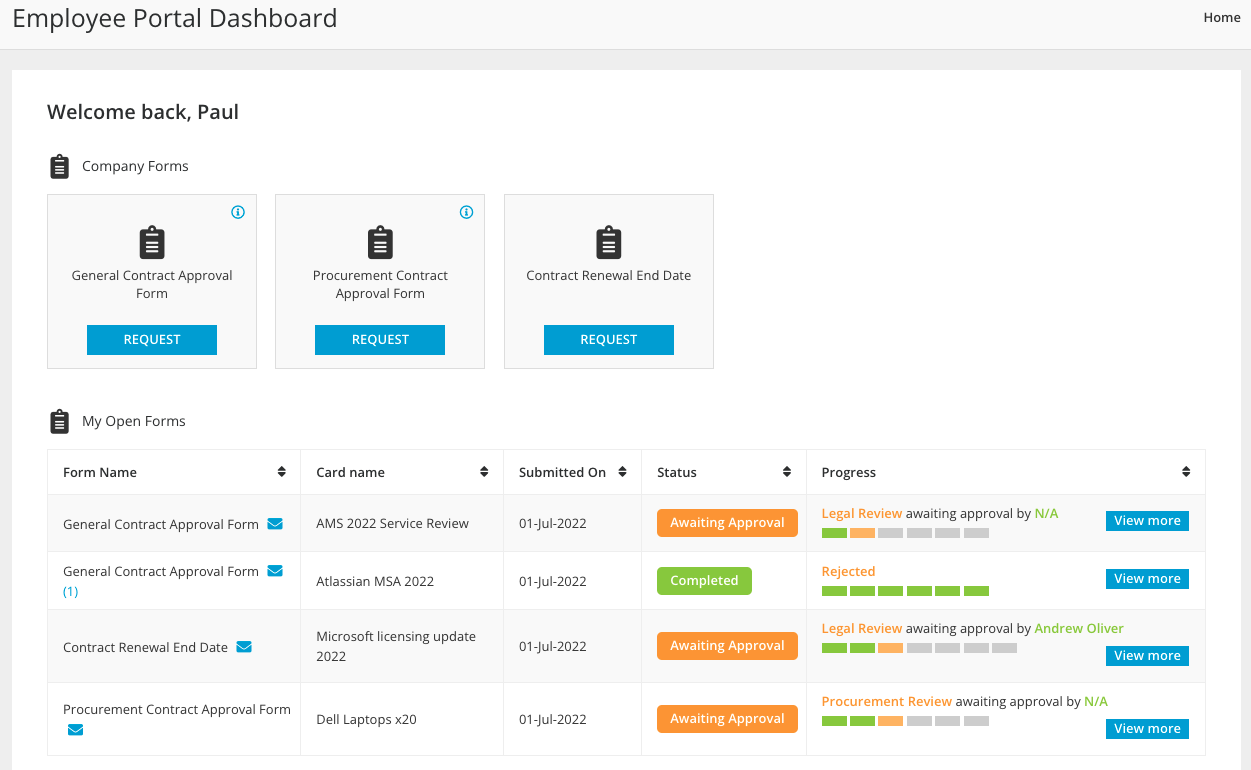
These changes are also applied to the internal user's portal page - Submit Requests.
What does this mean for you?
The usability and visual improvements will give you an even better user experience. There's a new tile format for "Company Forms" with extra information about particular Workflows, and a cleaner and customisable "My Open Forms" section.
2. eNegotiate: Upload Signed Document Action
We have created an Upload Signed Document Action to work alongside your eNegotiate workflows.
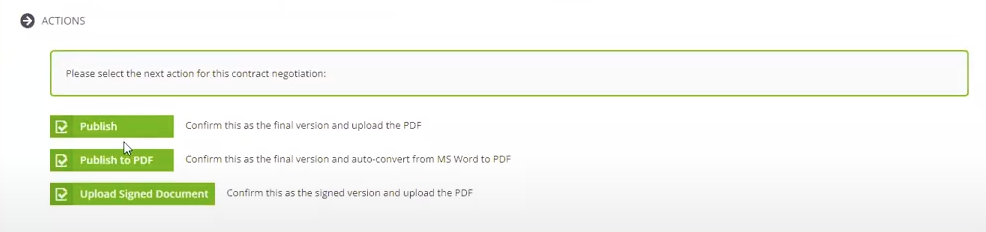
Working alongside our existing Publish Draft actions, this new action enables you to upload a signed document and bypass any subsequent eSign phases.
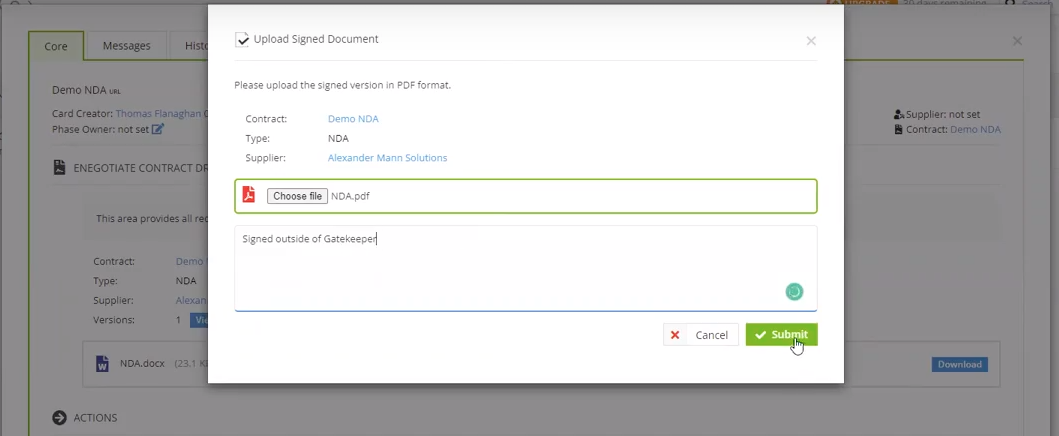
What does this mean for you?
This allows you to capture a fully executed document signed outside of Gatekeeper. We've also created new transition logic for you to skip eSign and move the card straight to the "Fully Executed" phase. (Workflow Administrators only)
3. Automatic Sign Out
We will now log out all users after 4 hours of inactivity. Users will be directed back to the login page and asked to sign back in again.

What does this mean for you?
This feature protects your sensitive data and prevents potential unwanted intrusions, should your users leave their accounts unattended for a lengthy period of time.
4. Multi-select Workflow Group
A new field type of Workflow Group (Multi-Select) is now available. Like the traditional Workflow Group field type, it lists all the Workflow Groups created in your Gatekeeper instance.
However, this field type allows you to select as many groups as you like, which can then be used to drive phase transitions and set phase ownership within Workflows.
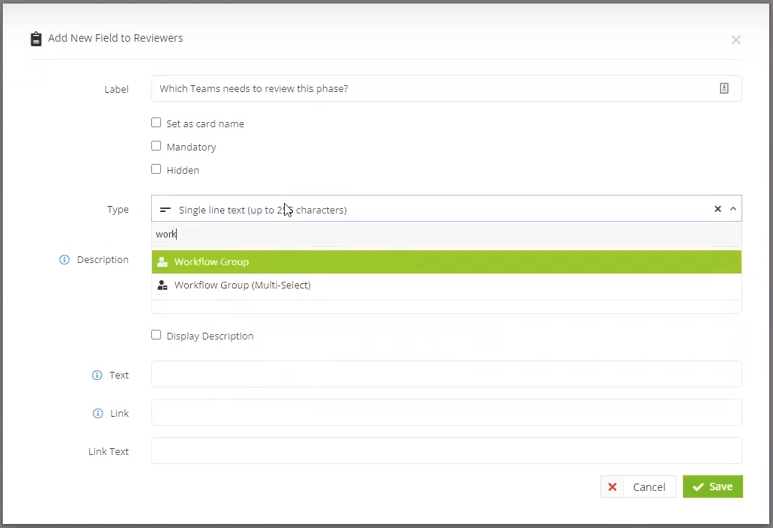
For more information on how multi-select Workflow Groups can help simplify and streamline your Workflow processes, please contact your Customer Success Manager.
What does this mean for you?
You can now choose multiple Workflow Groups as the joint owner of a card. This allows you to involve all of the relevant departments and improve collaboration across the entire organisation. (Workflow Administrators only)
5. Workflow Configuration: Specify File Association
It is now possible to specify which host to attach a file to via Workflow Configuration.
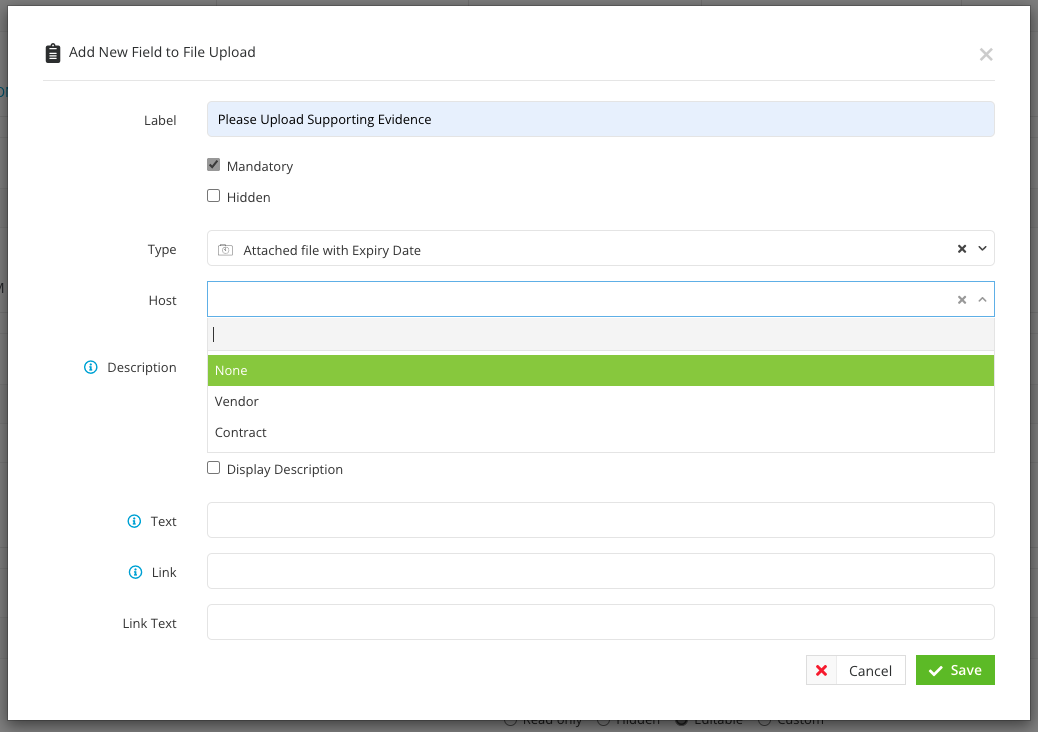
This means that if you have multiple objects on the same Workflow (for example a Contract and a Vendor) then you can ensure that the file goes against the correct object.
What does this mean for you?
When creating a new Contract and Vendor in the same Workflow, you can now easily attach a new file to the desired object - Contract or Vendor. This gives you a smoother user experience and you'll never have to worry about your documents being saved to the wrong repository.
(Workflow Administrators only)
6. Improved Pagination
On our table views, the pagination selector is now always visible at the bottom of your screen. This means that you no longer need to scroll down to the bottom of the page to select more pages, change how many entries are shown on a page or export your data.
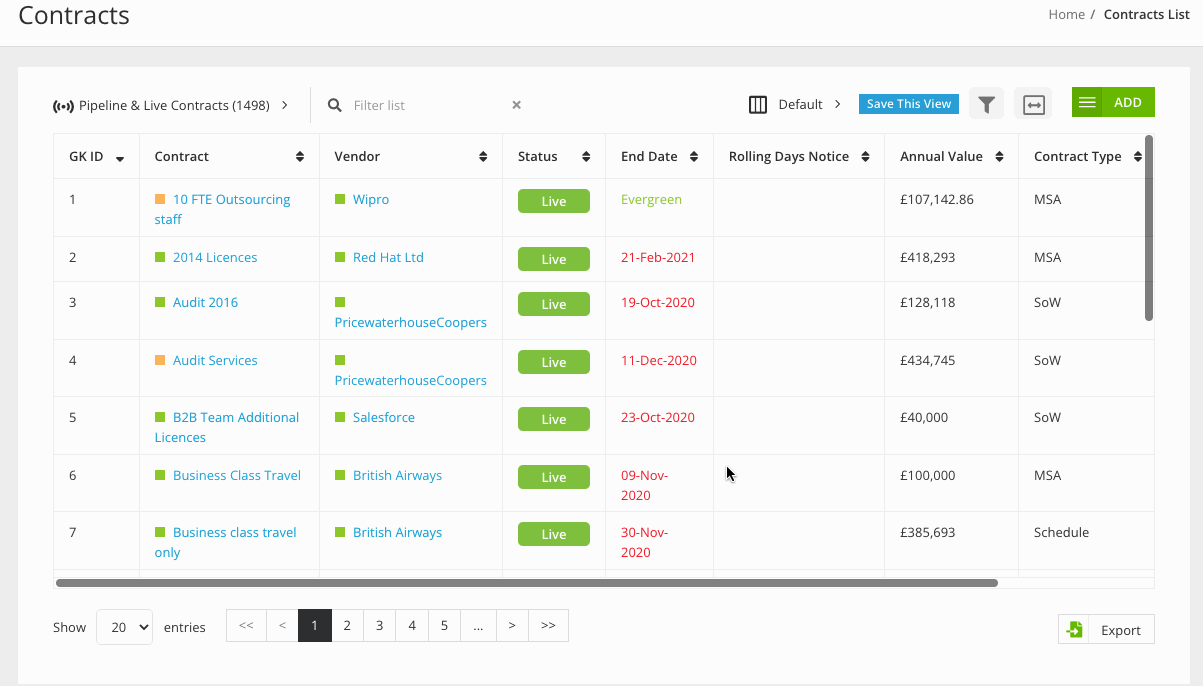
What does this mean for you?
Working with long tables? We've fixed the position of the pagination selector to always appear at the footer. You can easily change page or export your data without having to scroll down to the bottom of the page.
For more information on these latest features, please contact your Customer Success Manager.