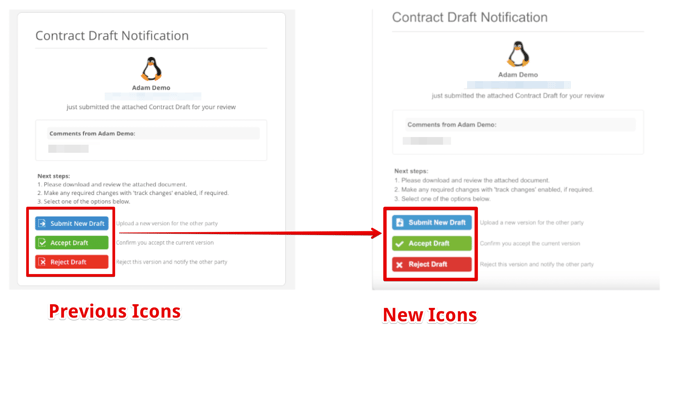Product Release Update - November 2023
![]() Estimated Read Time: 3 minutes
Estimated Read Time: 3 minutes
1. eSign Approval History ☑️
![]() Restore Visibility
Restore Visibility ![]() Take Control
Take Control
When signing documents sent from a Workflow, it is now possible for your Internal eSigners to be granted visibility of a summary of all Approvals which have taken place for the agreement
This can provide your signers with key context about the assessments & reviews that have been completed (without your signers needing to search for this information on the workflow themselves!)
2. Workflow Messaging Update 📩
![]() Restore Visibility
Restore Visibility ![]() Take Control
Take Control
When tagging new users in workflow messages, you can now opt to grant them access to the whole workflow card (not just the message thread itself)
This will allow recipients to see all the data & documents from the form, meaning they will have all the necessary information at hand to engage in the message discussions
For more guidance on using this feature, see the below article:
3. Workflow Diagram Generator 🔀
As a Workflow Administrator, you can now get an instantly generated diagram for your workflows, highlighting the underlying configuration settings such as Actions & Transitions
💡 You could use this as a supporting tool while your build the workflow (to check the processes & phases are connected as desired) but also as a way to provide an overview of the process to your colleagues!
This is why we allow you to hit ![]() Export to generate a file so you can share this with non-Administrator users!
Export to generate a file so you can share this with non-Administrator users!
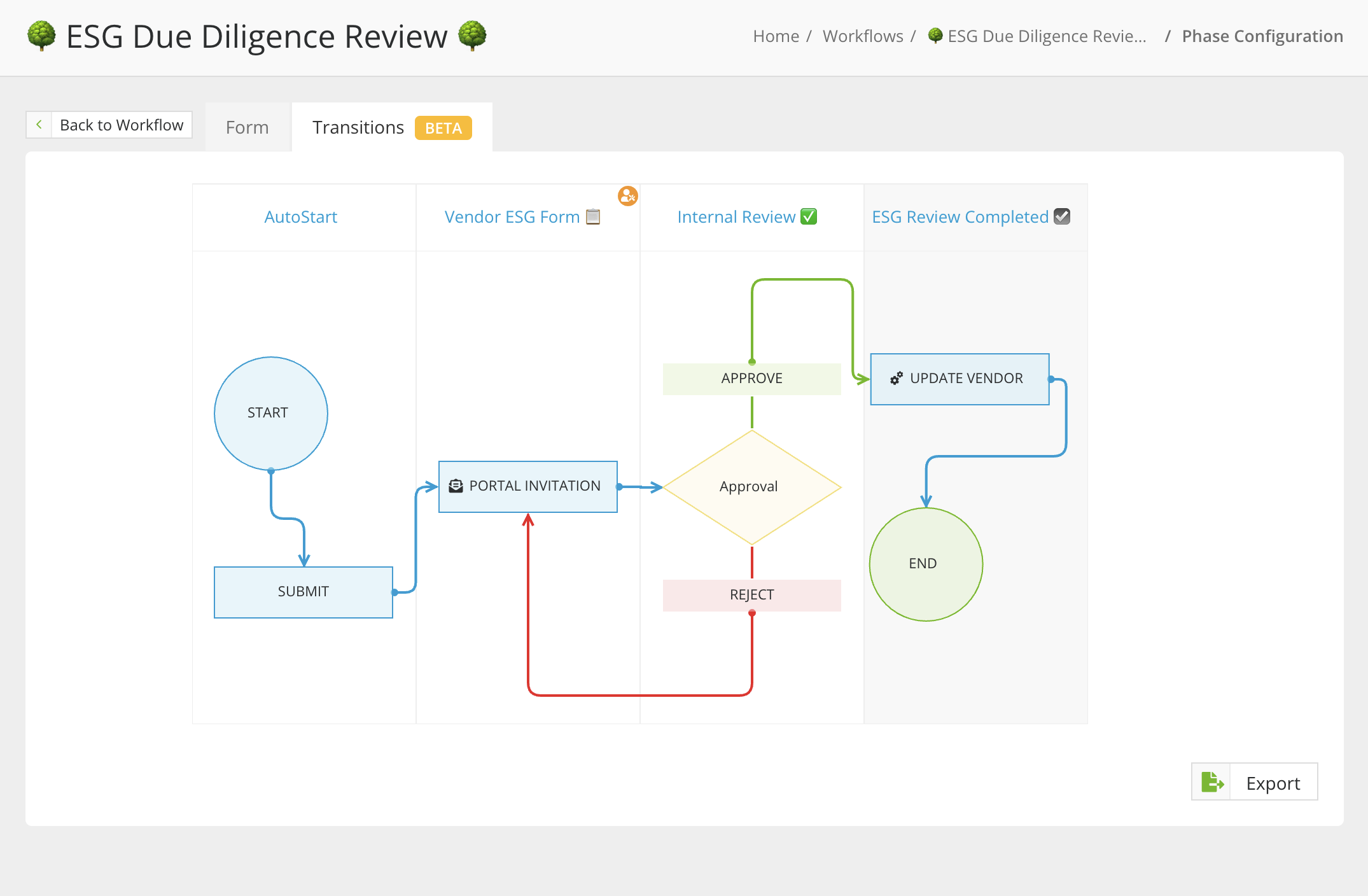
Here's how you can access this diagram (and also export it as a PNG image file) :
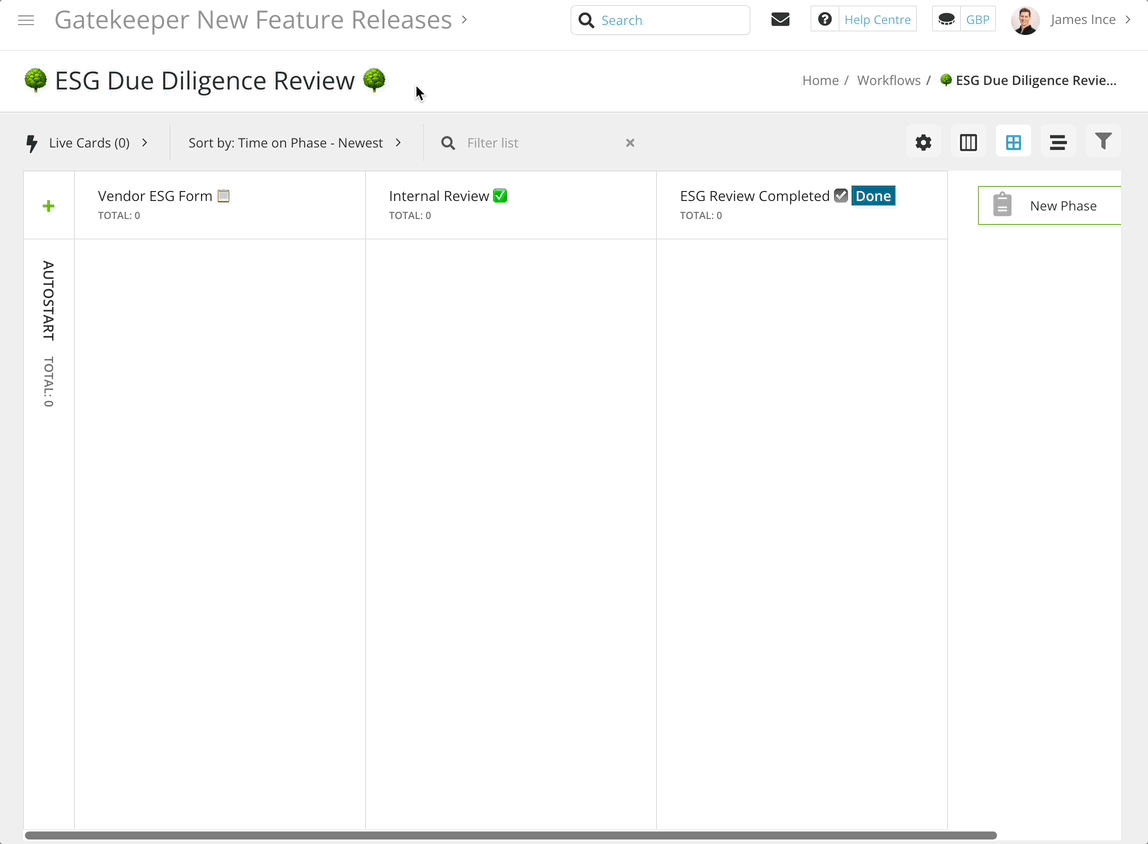
4. Netsuite Sync AutoAction 🔄
When Creating or Updating your Vendor records via Gatekeeper Workflows, you can now enable an action to automatically synchronise this data straight to your NetSuite environment!
We Think You'll Also Love 😍
📊 New Workflow Card History Report
Interested in the cards which have completed your workflow processes. Now you can get a summary
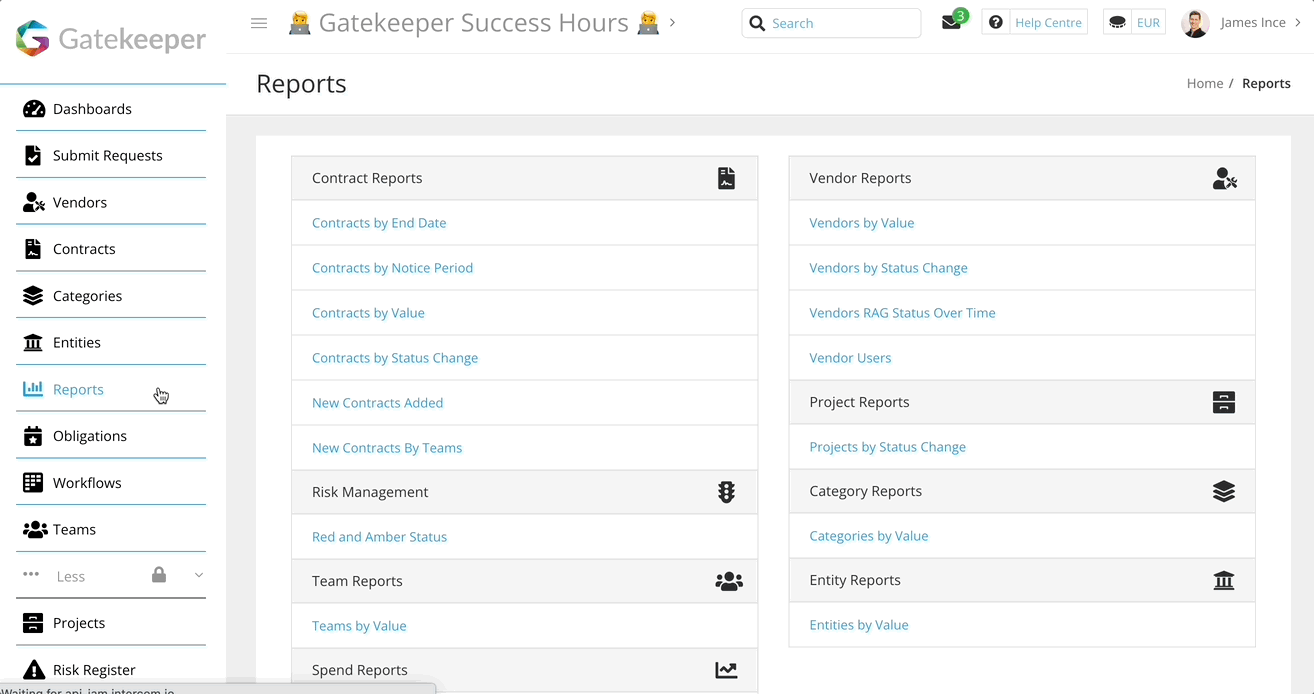
💰 All Time Spend ➡️ Vendor List View
If using the Gatekeeper Spend Module, you can now include the All Time Spend field in your Vendor Repository List views as a configurable column!
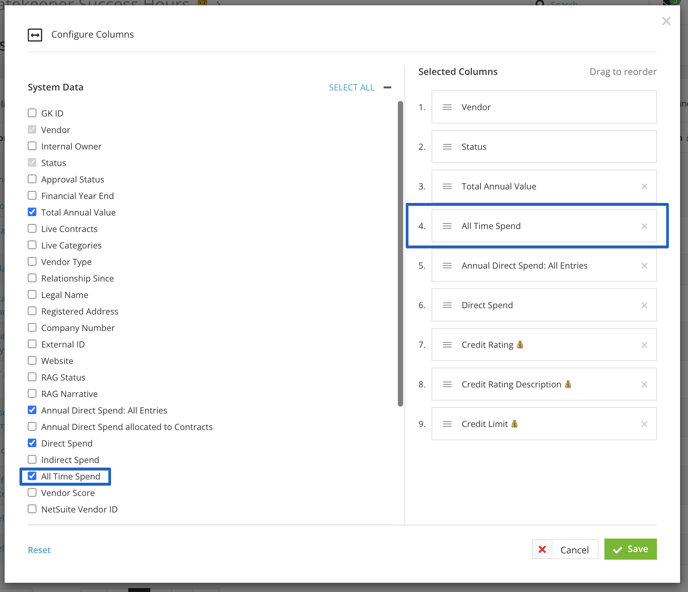
See 📖 Configuring your Views for additional guidance
🔎 MIQ Financial Fallback Search
When connecting our Vendors to CreditSafe via the Market IQ Finance module, if Gatekeeper cannot locate a match using your combination of Legal Name, Registered Address & Company Number, we now perform a fallback search using only the Vendor Name
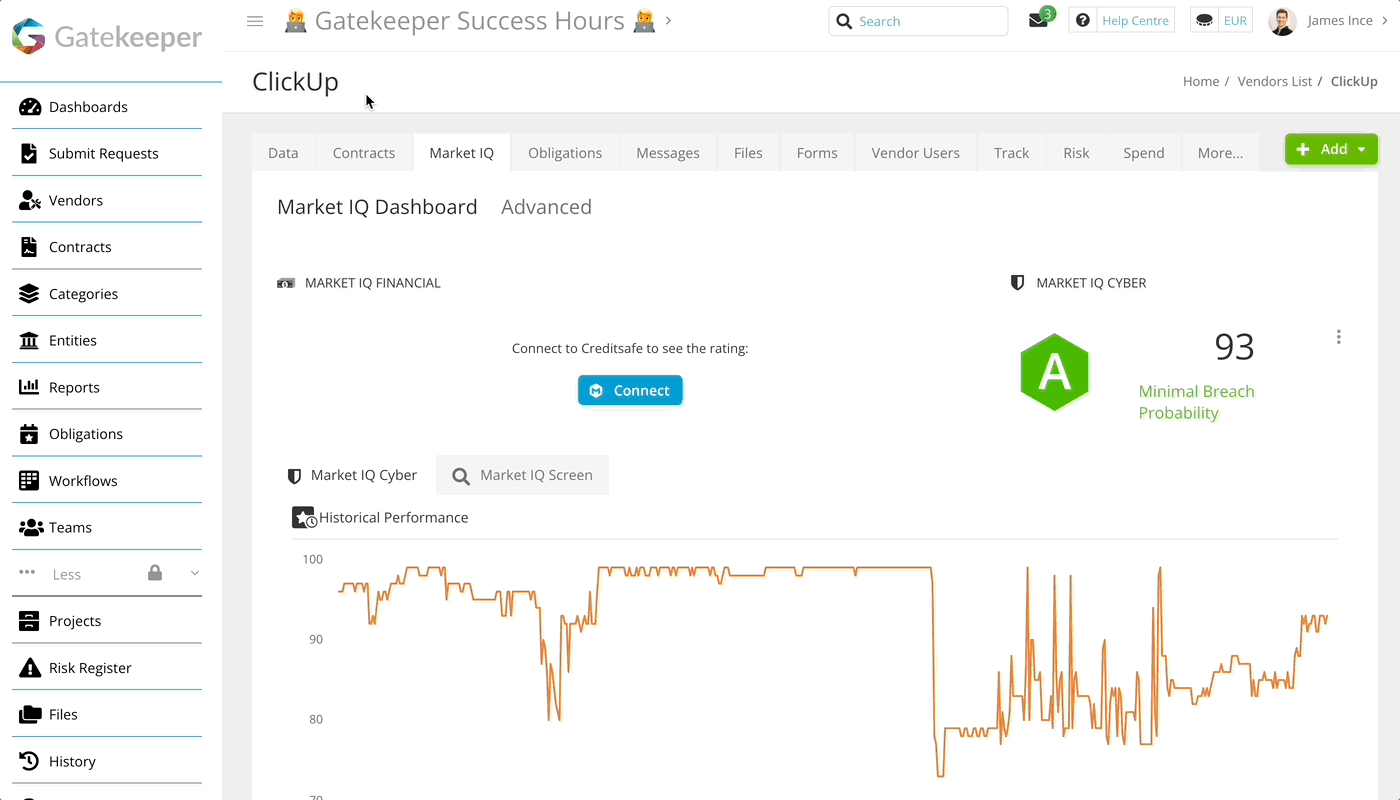
This should reduce the likelihood of "No Matches Found", especially if your Vendor metadata is not as thoroughly populated as you would like!
See 📖 Market IQ for all the guidance on this module
✨ Workflow Buttons & Icons refresh
You may notice that some of the buttons & icons have had a small update.
This is just to keep Gatekeeper looking fresh and ensure your users (Internal and External) view the system with the esteem it deserves!
Pictured: an example eNegotiate email with the updated Contract Drafting action buttons