Force Contract Reviewers to use Track Changes
Are you sick of people who review your Contract Drafts using comments or regular text instead of Track Changes?
To help make sure Microsoft Word tracks everyone’s changes, keep Track Changes on in your Contract Templates by locking it.
- Click Review.
- Click the arrow by Track Changes and click Lock Tracking.
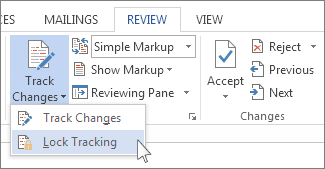
3. Set a password, and then Reenter to confirm.
4. Click OK.
5. Upload the Contract Template to Gatekeeper.
Note:
When Track Changes is locked, you can’t turn off change tracking, and you can’t accept or reject the changes.
To unlock Track Changes, click the arrow by Track Changes and click Lock Tracking again and type your password to unlock.