Product Release Update - March 2023
We're excited to introduce two new features that will revolutionise the way you work: DocuSign eSignature integration and enhanced NetSuite custom field mapping.
1. DocuSign eSignature Integration
Signing documents in Gatekeeper has never been easier, faster, or more secure.
With the launch of our integration with DocuSign eSignature, you can now choose the eSignature solution that best suits your needs - our native eSign or DocuSign eSignature.
Both eSignature options ensure a convenient and secure way to sign your important documents within Gatekeeper, giving you complete visibility and more control than ever.
Users can also leverage DocuSign’s Qualified Electronic Signature (QES), a widely recognised type of electronic signature that complies with the European Union’s eIDAS regulation and uses advanced security measures, such as digital certificates and multi-factor authentication.
For more information, please see the following articles:
- Configuring the DocuSign eSignature Integration
- Using DocuSign eSignature within your Gatekeeper Repository
- Using DocuSign eSignature from a Workflow
2. Enhanced NetSuite Field Mapping Configuration
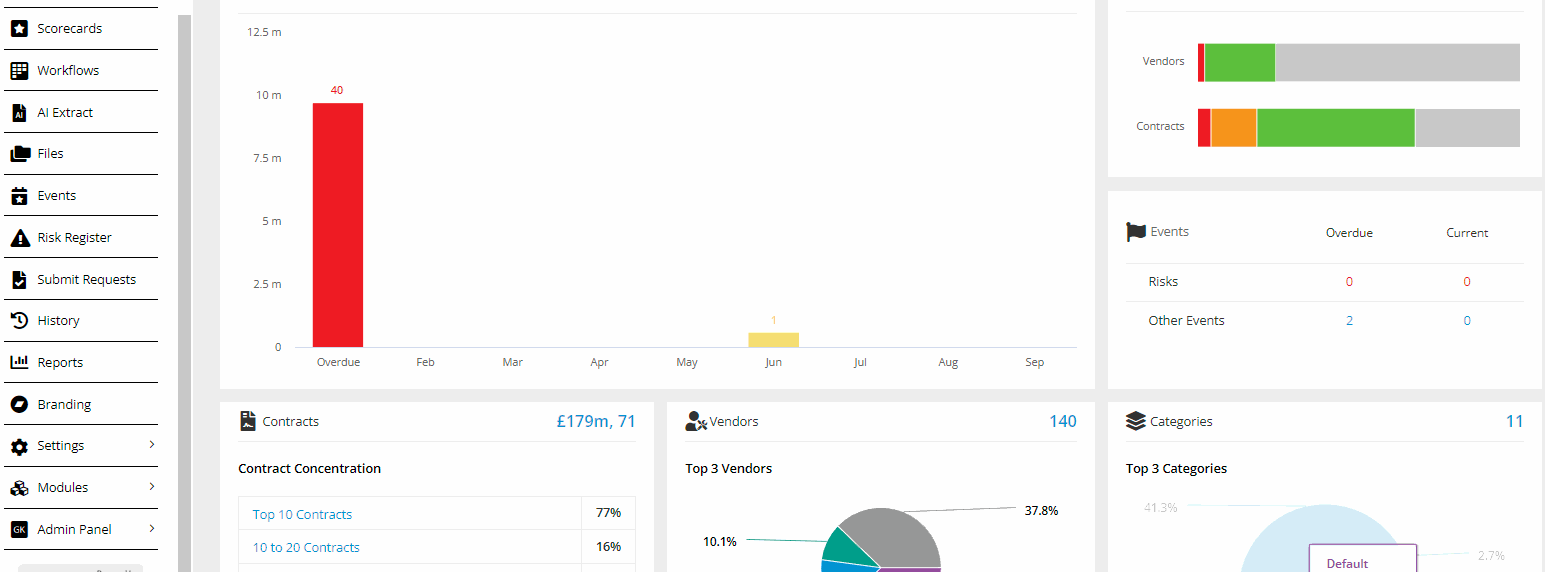
This is a new feature that gives you greater visibility and control when using Gatekeeper for NetSuite. To access the feature, please make sure your Gatekeeper SuiteApp has been updated.
As a Gatekeeper Admin, you can now directly configure your field mapping from Gatekeeper to NetSuite through our settings page. This empowers you to independently manage your custom mapping without needing support from Gatekeeper.
In addition, you can map a Gatekeeper custom field to your NetSuite subsidiary field, ensuring that the data is accurately reflected in both systems.
For more information on how to configure your field mapping, please refer to this Knowledge Base article.