Product Release Update - May 2023
We’ve added a monumental list of exciting updates that are guaranteed to improve efficiency and make cross-functional collaboration a breeze. The new features include Contract Summary, extended DocuSign integration for Workflows, and more!
1. Contract Summary (Powered By OpenAI)
![]() Restore Visibility
Restore Visibility
We know that legal jargon in lengthy agreements can be a real pain to understand. That's why we've teamed up with OpenAI, the organisation behind the innovative ChatGPT language model, to create Contract Summary.
This feature uses OpenAI's TL;DR function to generate easy-to-understand contract summaries in just a few seconds.
Contract Summary is a real time-saver, streamlining the entire contract-review process. You can quickly see the key elements of a contract and have more time for other high-value tasks that require your expertise.
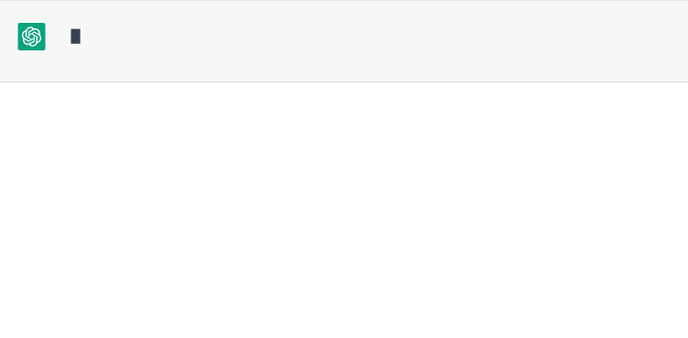
For more information on Contract Summary, please refer to this Knowledge Base article.
Note: This feature is free for all users, but it must be manually enabled.
2. Extended DocuSign Integration
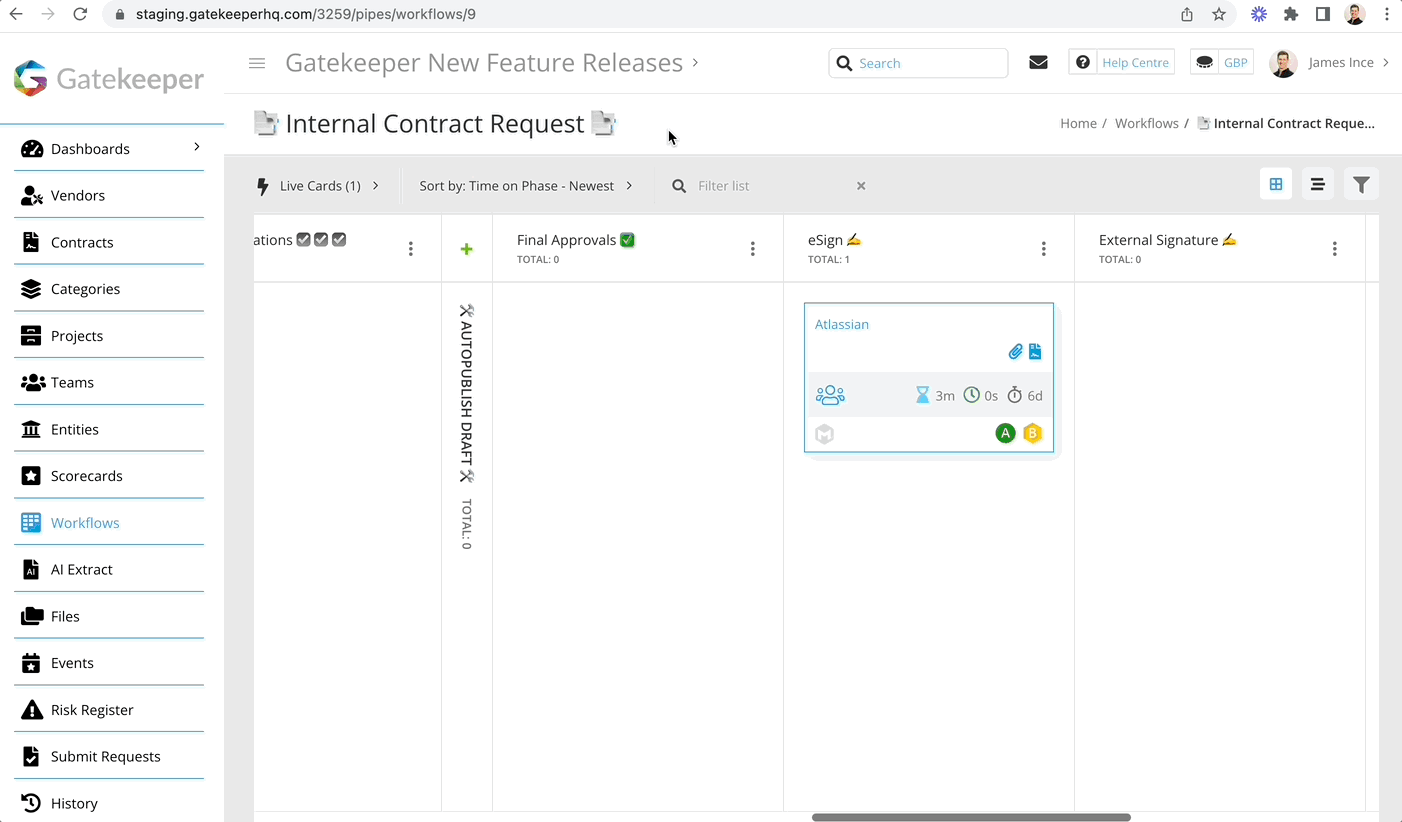
![]() Take Control
Take Control
We've upgraded our integration with DocuSign to give you even more flexibility and convenience. Now, you can securely send documents for signature directly from a Workflow card in Gatekeeper, in addition to using the vendor or contract repository.
We know how important it is to have a seamless contract execution process, and this extended integration makes it more efficient. Plus, you can choose the eSignature method that works best for you, whether it's our native eSign or DocuSign eSignature.
For more information on our DocuSign integration, please see the following articles:
- Configuring the DocuSign eSignature Integration
- Using DocuSign eSignature within your Gatekeeper Repository
- Using DocuSign eSignature on a Workflow
3. Move Messaged File To A Workflow Form
![]() Take Control
Take Control
When working on a Workflow, there may be times when you need to attach a contract file that was previously sent through Messages to the Workflow card.
The new ‘Move to Form’ feature allows you to transfer any file attached to a message to a specified Workflow form field. If the file is in .pdf format, you can even use it to start an eSign process right away.
For more information, please see this Knowledge Base article.
Note: To use this feature, please make sure that you have an editable file attachment field in the current Workflow phase.
4. Add Form Fields As Workflow Parallel Approvers
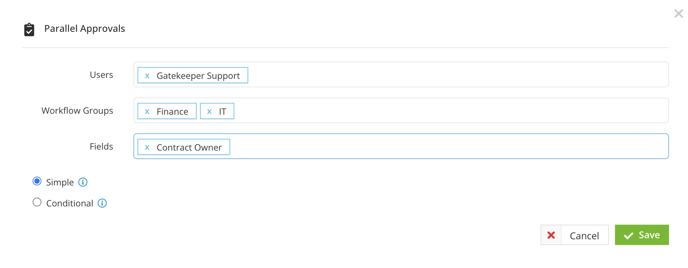
![]() Take Control
Take Control
If you need multiple stakeholders to review a Workflow phase, you can use Parallel Approvals in our Workflow Engine.
In February, we added the option to assign Users, as well as Workflow Groups, to be parallel approvers of a Workflow phase. We’ve just expanded this feature further so you can also assign Form Fields to be approvers.
Each group can review and approve requests at the same time, which speeds up the approval process. This means you can manage Workflow approvals more efficiently, knowing that the Workflow card will move on when all necessary approvals have been obtained.
For a full list of Form Fields that can be selected as parallel approvers, please see this Knowledge Base article.
5. Relative Dates In Workflow AutoActions
![]() Safeguard Compliance
Safeguard Compliance
We've made some improvements to the AutoAction feature in Workflows, making it easier for you to configure automatic periodic reviews for any vendor or contract.
These improvements let you set relative dates for any Custom Date Field in your data model. The dates can also be used as Workflow triggers to initiate additional review processes.
For example, you can specify a relative date for initiating periodic vendor due diligence reviews, if you have SOC 2 or ISO 27001 controls in place. This date can be any number of days, weeks, or months from today's date.
With this improved AutoAction feature, we're confident that you can streamline your Workflow processes and ensure timely reviews of your contracts and vendors.
Want to find out more? Here's an article on how to automatically populate Custom Date Fields to set your processes on autopilot.
You Asked, We Listened
🙅 Permanently Delete Vendors
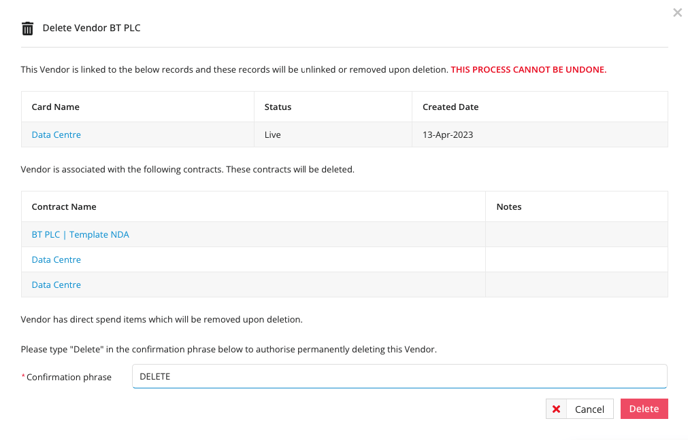 The ability to delete vendors from your Gatekeeper repository is a requested feature on our Ideas Forum. This feature is now available, so you can remove any test, duplicate, or erroneous vendors that you don’t wish to archive.
The ability to delete vendors from your Gatekeeper repository is a requested feature on our Ideas Forum. This feature is now available, so you can remove any test, duplicate, or erroneous vendors that you don’t wish to archive.
This self-service feature gives you the power to manage your vendor repository more efficiently. Thank you for your feedback and upvotes - we're always reviewing your suggestions and working to improve your experience.
Further reading: How to delete contracts or vendors
👩🏾💻 Contract Owners In Workflow Forms
Having clear contract ownership is crucial for effective contract management. It helps you to quickly identify the team member(s) responsible for a particular contract, as well as your counteryparty’s main point(s) of contact.
We've just made it even easier for you to see who owns the contract within Workflow forms. This eliminates the need to navigate out of the Workflow to the contract record and search for ownership information.
In addition, the Contract AutoActions will automatically run and synchronise any new information in the form to your contract record, saving you the hassle of manual intervention.
We Think You'll Also Love
⚡️ Get Help Faster: So much of what we build at Gatekeeper is driven by user feedback. We’ve introduced some visual enhancements to help you help us - simply click on the Help Centre to access the Ideas Forum, the Knowledge Base, and submit Support Requests.
🗂 New Workflow "Notifications" Tab: Instead of having to look for email notification settings in the "Form Access" tab, you'll now find them in a dedicated new tab. Whether you want to notify all Workflow Group users or customise an email template, this tab gives you a more convenient way to keep everyone in the loop.
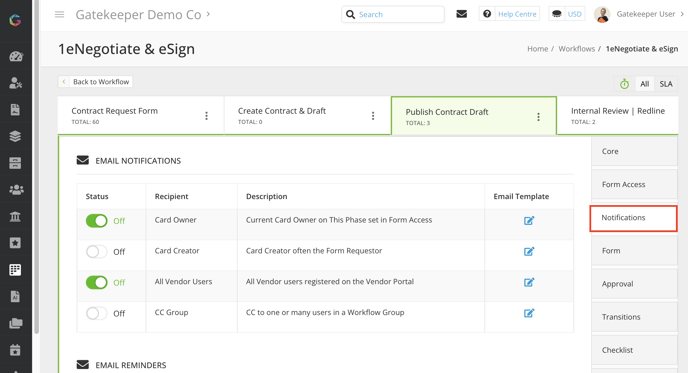
🤓 Updated Form Tile Descriptions: Submitting Requests just got easier with our improved tile descriptions. Now, you can instantly read the descriptions on the form tiles without having to hover over them. This makes it much easier to compare different request forms.