Success Hours: Repository 101
Watch the Repository 101 episode of Success Hours.
We all know that effective vendor and contract management is crucial for the success of any business. In this session, we looked at how Gatekeeper's repository features can help you streamline contract management and improve visibility into vendor performance.
We discussed how our platform can automate contract renewal and expiration reminders, helping you stay on top of critical dates and deadlines, and more.
Note: Webinar recordings may show a previous version of the platform. While the core functionality remains the same, some visual elements or navigation may differ slightly from the current UI. For example, the Vendors label may now appear Gatekeeper as Third Parties, and the vendor and contract list views now appear within the Vault in the navigation menu.
Summary breakdown
0:00 Intro
0:50 Gatekeeper's "Three Pillars" success framework
4:55 What the Executive Dashboard is and how it can be used as a form of navigation
10:59 We looked at a specific vendor record and the data contained within the different tabs such as Market IQ, Events, Messages and Files
28:22 We provided a walkthrough of a contract record and the different tabs
47:47 Q&A session in which we answered questions from the attendees
Webinar Q&A
Q: Will you cover how vendor and contract data can cross over? We struggle with constantly having to pull contract data in order to get aggregate vendor information.
A: Yes, it's possible to configure and save views in the vendor or contract repository to see a consolidated overview of both vendor and contract data. You can also merge the two sets of data into a single report when using the export function to download the data as a CSV file. Learn more.
Q: If you only know the name of a product for which a contract exists, but it may be through a reseller whose name you don't know, how would one go about locating it?
A: Our search function should pull back results of where text is mentioned within contract documents. Another option is to look to capture product type as custom data at the point of contract creation and you could then filter to those contracts when required.
Global Search is also ideal for this. If you know this product name is included in any of the documentation in Gatekeeper, you can use this to search for text within OCR'd files and use this to find the associated contract/vendor records.
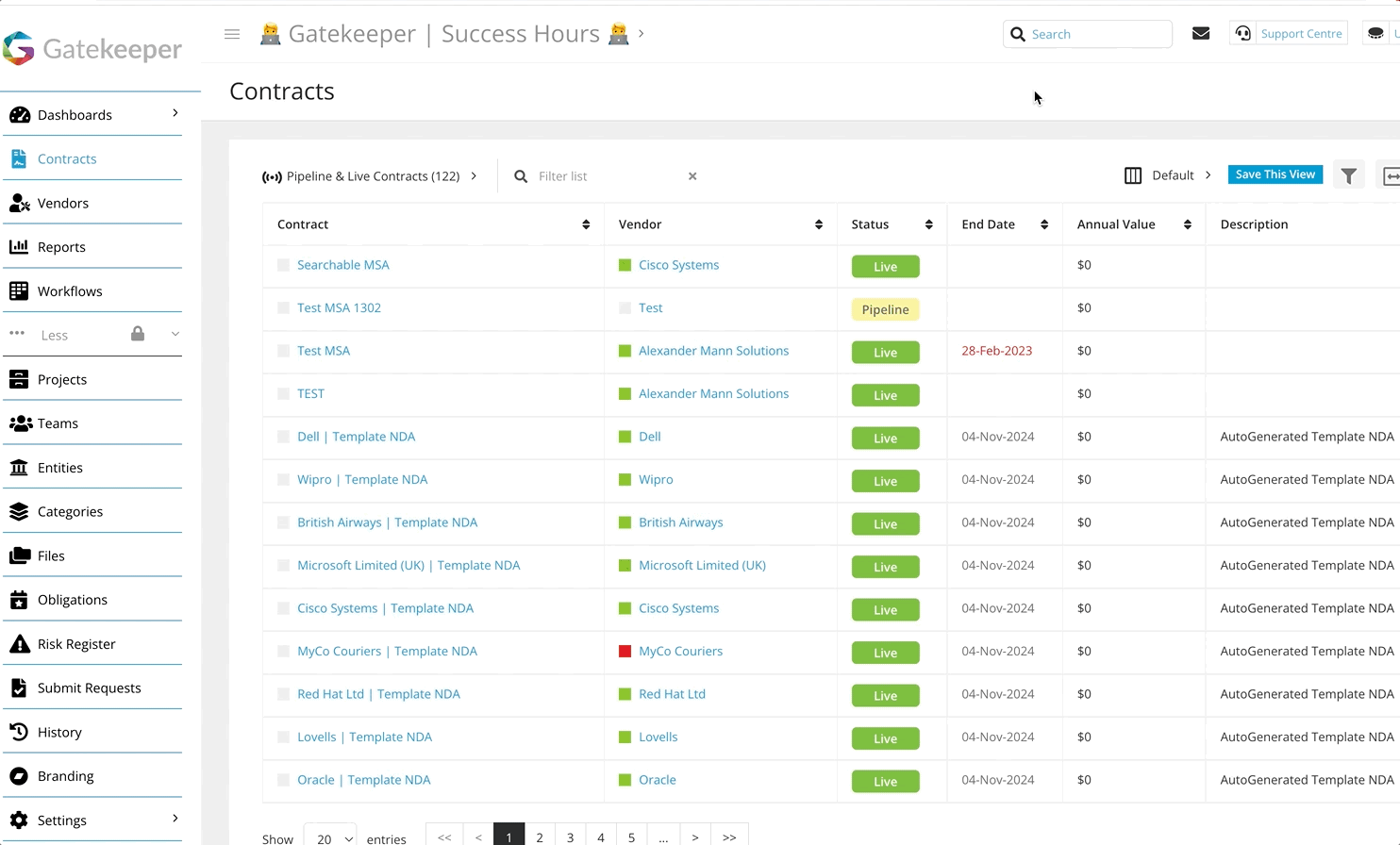
Q: Under files, you see you have multiple folders. Is there a way to have a bunch of files organised like this in the Workflow?
A: James highlighted using collapsible sections to help organise the Data tab better. However, the Files tab will need to be manually organised with folders.
If this is a priority for you, please upvote this idea and leave a comment if you have any context to add. Ideas with higher votes will be prioritised by our Product team.
Q: Can you please touch upon the Obligations tab. I have not seen this before.
A: The tab labelled Obligations is essentially the same as our Events tab. In this webinar, we've decided to use the term Obligations instead to better reflect the content. If you're interested in renaming your own navigation labels, you can learn more about how to do so in this article.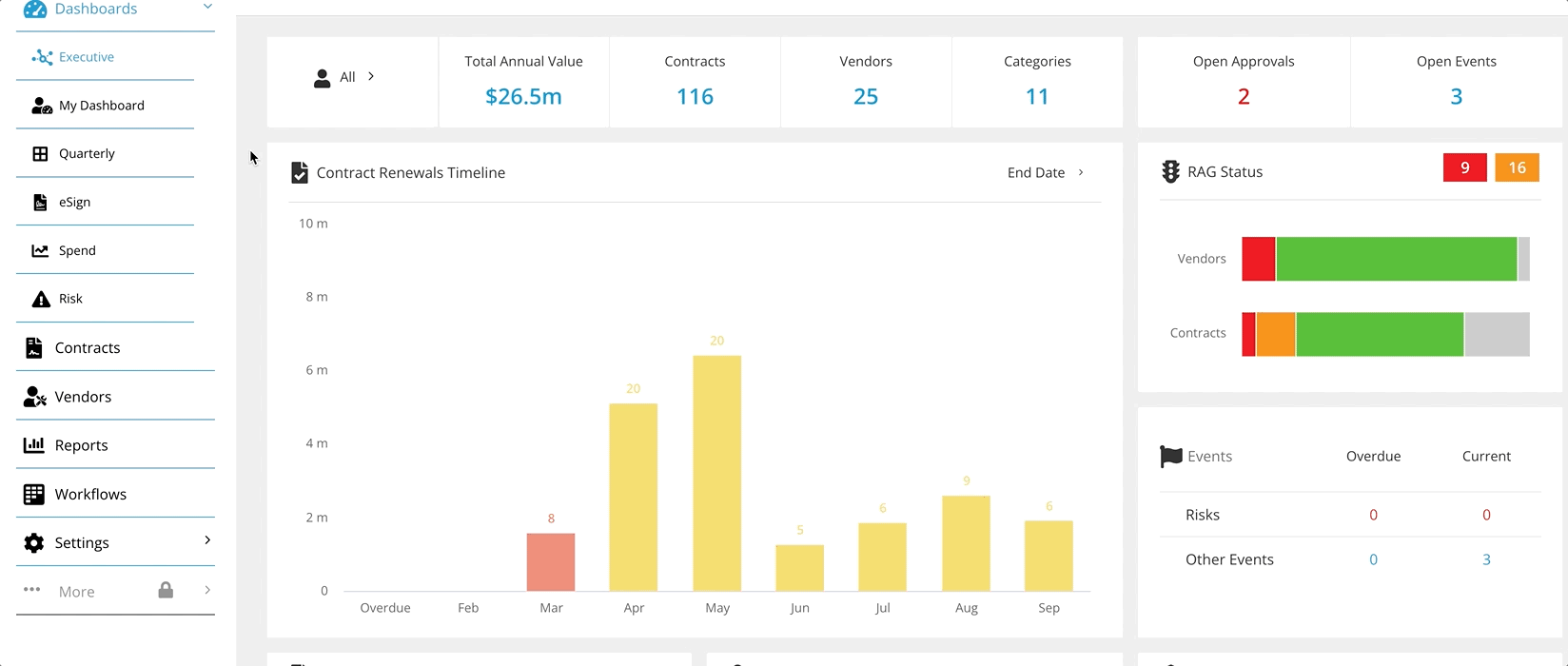
Q: When you send a message directly to a vendor, what does that look like from the receiving end? Is it sent to their e-mail or does it operate more like a slack channel. Just trying to understand the true functionality of the messages function.
A: Both! If external users have access to the Vendor Portal, they can respond in the thread - we see this very commonly within workflow messaging.
Email notifications can also be sent and - if the vendor cannot or does not wish to log into the Vendor Portal - they can respond via email.
Q: Do we have the ability to change the "Relationship Owner"?
A: Admin users can change this directly in the repository. It can also be updated via workflow forms for Vendor Assessment processes. Learn more about configuring additional owners and workflow owners.
Q: How do we add these tabs to our Gatekeeper if we don't have them? Such as Risk? Is that an additional cost?
A: The Risk tab relates to our Risk Module, which is an additional cost. However, depending on what your requirements are for risk tracking you might be able to add some of this information as custom data.
Q: Is Risk different from the Scorecards module?
A: That’s correct. The Risk Module is designed for categorising and reporting on contract and vendor risks. Scorecards are generally used to report on the performance of vendors/suppliers.
Q: Please could you help advise what RAG means?
A: RAG is an abbreviation for Red, Amber, Green. A simple way to categorise things like "Risk", "relationship health" or "timeframes".
Q: How do you actually add additional owners at the contract level? Is there a tutorial somewhere I can view?
A: Yes, please refer to this Knowledge Base article.
Q: For notice period can you add notification alerts, e.g. one vendor for 3 months before alert or another vendor say 1 month notification?
A: Yes, it is possible to add notification alerts for notice periods using either of the two methods you mentioned. You can either create an Event in Gatekeeper with the required notice period and internal stakeholders, or set up a workflow trigger to automatically initiate an internal process.
Q: You mentioned previously about comparing and contrasting old versions of a file with a newer one. Does Gatekeeper have a compare/contrast function? Or would it just be a manual comparison by spotting the differences between the files.
A: We don't have a native comparison tool at the moment, but this has been raised on the Ideas Forum. If you wish to stay updated, you can upvote the idea or add a comment, you'll receive an automatic email notification when it is released.