Using DocuSign on a Workflow
Learn how to enable and use DocuSign within your Gatekeeper contract and vendor workflow processes.
![]() Estimated Read Time: 6 Minutes
Estimated Read Time: 6 Minutes
Sections in this article:
- Send Envelopes via DocuSign
- Manage DocuSign Envelopes
- Multiple DocuSign Processes
- Track DocuSign Processes
- Configuration
- FAQ
Send Envelopes via DocuSign
When a card has transitioned to a workflow phase configure for DocuSign, an email will be sent to the phase owner to initiate the process. To send a file for eSignature from the workflow:
- Click a card to open it, then click Start New eSign Process.

- If you have both Gatekeeper eSign and DocuSign enabled at the same phase, you can select which method you wish to use before preparing the document/envelope.
- Select the file and host (i.e. the contract or the vendor it will be associated with). Files already uploaded in the workflow form, and the master record associated with the contract will appear in this list.
- Click Save & Next.
- You will now be directed to the DocuSign envelope setup page. Prepare the envelope by assigning all signatories, and placing the signature details in the document.
- Click Send.
Note:
- The workflow card must be associated with a contract/vendor record to be able to start the DocuSign process. See Associate Existing Contracts and Vendors in a Workflow Form for further details.
- The workflow cards must have a linked PDF document in order to be available for selection when creating a DocuSign envelope.
Manage DocuSign Envelopes
The following actions are available after an envelope has been sent:

- Resend: Sends a reminder to any outstanding signatories.
- Correct: Allows you to amend signer details or signature fields.
- Void: Cancels the signature process.
- After voiding, you can click Restart to begin again with a different document or updated signatories.
- Alternatively, an admin may choose to move the card to a Done phase to close out the contract setup entirely.
- After voiding, you can click Restart to begin again with a different document or updated signatories.
Note: Voiding a DocuSign will transition the workflow card based on the If Declined transition rule, if all other processes are no longer active. If the voided process is the only one, or if any other process remains active, the card will not transition.
Multiple DocuSign Processes
If multiple files are associated with a workflow card, you can start a separate DocuSign process for each one. This allows you to manage all eSignatures for a contract in one place and streamline the execution process. To begin another process, click Start New eSign Process for each file and configure them separately.
Each DocuSign envelope displays separately, with a summary showing the file name, host, and status. Expand a section to view further details and manage the process.
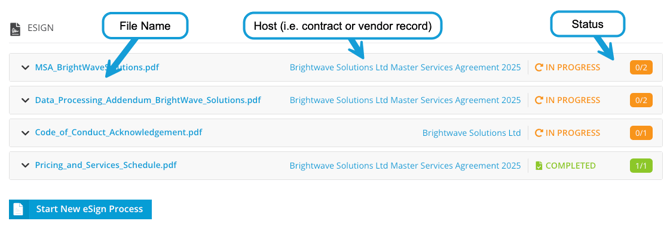
Track DocuSign Processes
There are several ways to track the status of a DocuSign envelope:
From a Workflow
Workflow cards will display an additional footer on the Kanban board. This provides a quick view of the DocuSign status without needing to open the card:

After opening a workflow card, the View history section will display a detailed audit log of the DocuSign activity associated with that card.

From the Contract/Vendor Record
The Files tab within the vendor/contract record will display any associated files that are part of a DocuSign process. Click on the status to view the detailed audit log.

From the Files Repository
Clicking Files from the navigation menu will display all files you have access to in Gatekeeper. If a file is linked to a DocuSign envelope, its current status will be displayed. Click the status to view the detailed audit log.

Configuration
To configure a workflow phase for DocuSign:
- Click the relevant phase to edit it.
- From Actions, select the Enable DocuSign checkbox.
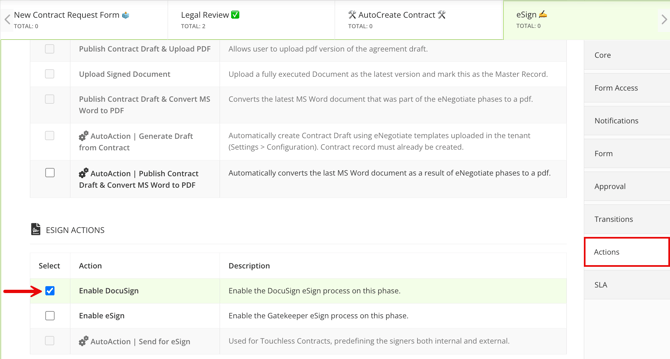
- From Form Access, select the relevant owner that should be responsible for initiating the DocuSign process.
- From Notifications, enable the toggle for the card owner, and click the pencil icon to amend the template. This will send an email to let the owner know there is a document that is ready to be configured and sent for eSignature.
- From Transitions, select where the card should move when the DocuSign process completes successfully, or is declined. See the FAQ for more information on transition logic in DocuSign phases.
Note: Configuring a transition for the If Declined outcome is optional, leaving this unset allows for the document to be updated and the signature process to be restarted if necessary. This is only possible if the workflow card remains active and has not been archived.
FAQ 💬
Q: Do users need to be eSign Senders to use DocuSign on a workflow?
A: No. Workflow permissions operate independently from standard user permissions. As long as a user is assigned ownership of a workflow phase that has the DocuSign action enabled, they can initiate the process.
Q: Do we need to use Gatekeeper's eNegotiate tool to be able to DocuSign a file on a workflow?
A: No - any PDF document that is associated with the workflow card can be signed.
Q: What happens if a signatory declines?
The status updates to Declined, and the details of who declined are visible from the workflow card. If this is the only process on the card, or all other processes are complete, the card will move according to your If Declined transition rules. If other processes are still in progress, you can click Restart to send the document for signature again.
Q: When does a card transition if there are multiple processes?
A card only moves when no active processes remain on the card. The following rules apply:
- Processes in draft or awaiting signature are considered active.
- Once all processes are either completed, declined, or voided, the transition will occur.
- If any signatory declines in any process, the card follows your If Declined transition rules, even if other processes were completed successfully.
Q: Can we configure the workflow to automatically use either Gatekeeper eSign or DocuSign based on contract type (or other criteria)?
A: When both options are enabled on the same workflow phase, users will be given a choice and Gatekeeper cannot enforce which signing method is used.
To enforce the selection based on specific criteria (such as contract type), you can create two separate eSignature phases:
- One with Gatekeeper eSign enabled
- One with DocuSign enabled
Then, using conditional transitions, configure the workflow to automatically route cards to the appropriate phase based on the criteria you define.
Additional Reading 📚
- Configure the DocuSign Integration - Follow these steps to enable the connection between DocuSign and your Gatekeeper environment.
- Using DocuSign from your Gatekeeper Repository - Learn how to use the same DocuSign features in an ad-hoc context i.e. outside of a workflow.