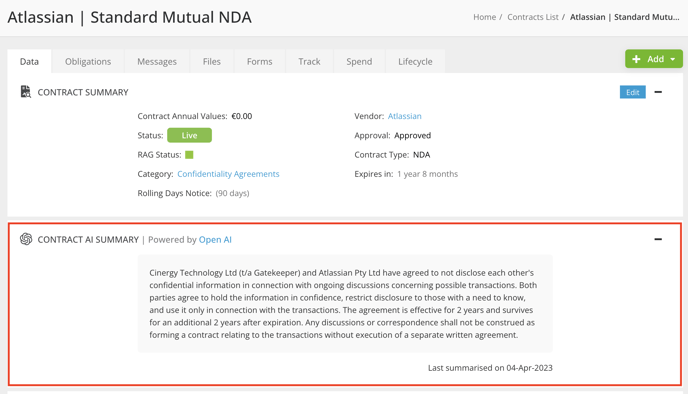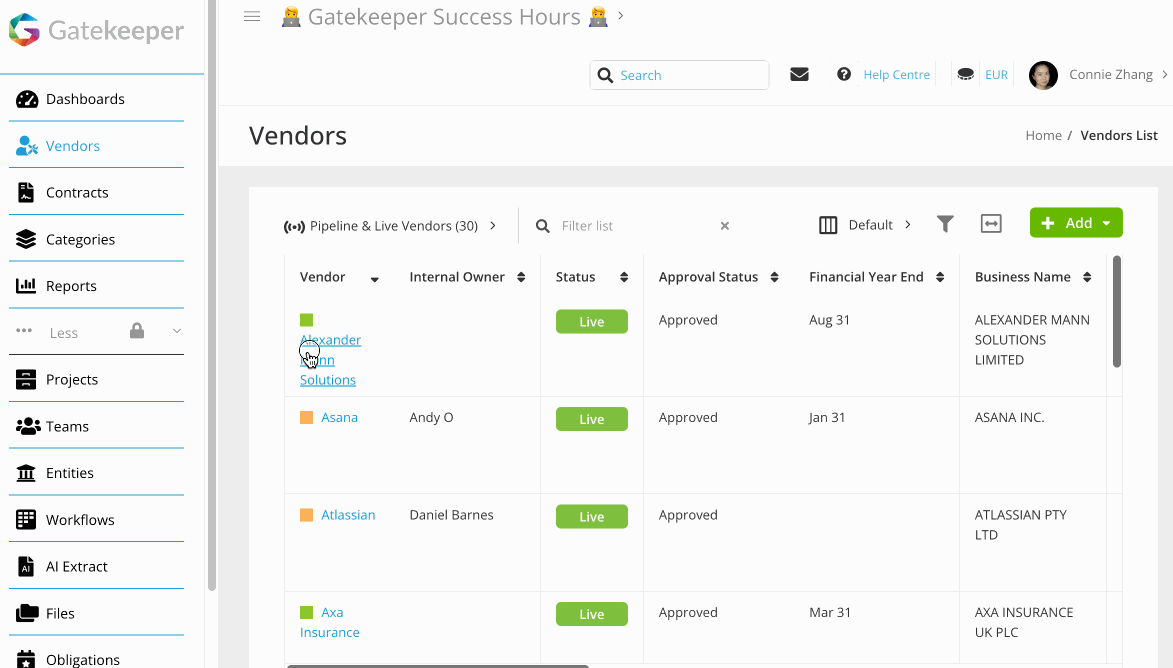Product Release Update - July 2023
1. Custom Tabs
Easily segment and categorise custom data for vendors and contracts, such as assessments and questionnaires, into dedicated tabs.
Custom tabs are specifically designed to enhance the organisation and accessibility of information unique to your contracts and vendors. They empower you and your teams to restore visibility and customise the tabs at the top of any record.
Stay tuned for future versions, which will include the ability to 'score' custom tabs, unlocking more advanced evaluation capabilities.
To find out how to create custom tabs and move your existing custom data to a new tab, please refer to this Knowledge Base article.
2. Market IQ Enhancements
%20(1).png?width=688&height=433&name=Tablet_MarketIQ-Finance%20(1)%20(1).png)
We’ve implemented an automatic removal of synchronisation with Market IQ data providers, Creditsafe and SecurityScorecard, when a vendor is archived.
You can maintain an accurate and up-to-date view of risks associated with active vendors. Outdated or irrelevant risk information is automatically removed, enhancing your risk management capabilities. Additionally, it prevents unnecessary usage of Creditsafe credits, ensuring they are allocated only to active vendors that require monitoring.
When a vendor becomes live or is in the pipeline again, the synchronisation with the risk data providers is automatically re-established. This removes the need for manual re-establishment, saving you time and the hassle of remembering to activate Market IQ data synchronisation again.
In addition, for Market IQ Cyber, we have introduced a "Remove Synchronisation" button on the dashboard. When you no longer wish to track the cybersecurity risk of a specific vendor, you can remove their domain with a single click.
For more information on Market IQ, please refer to following Knowledge Base articles:
- Market IQ Financial | Integrated Market & Risk Surveillance Feeds
- Market IQ Financial | How To Interpret Your Credit Report
- Using Market IQ Financial in Workflows
- Market IQ Cyber - by Security Scorecard
- Using Market IQ Cyber in Workflows
- Market IQ Screen | Creditsafe Protect
3. OpenAI Contract Summary v2
![]() Restore Visibility
Restore Visibility
We’ve upgraded the OpenAI Contract Summary feature that you already know and love.
It now uses the latest OpenAI model, gpt-3.5-turbo-16k. The most notable improvement is the increased word count for automatically generated contract summaries, now expanded to 20k (previously 5k).
This allows you to quickly generate summaries for more extensive legal agreements, enabling you to save time on reviewing lengthy contracts. As a result, you can dedicate a greater portion of your valuable time to strategic activities.
Note that OpenAI Contract Summary is included on all plans for feature users, but it must be manually enabled. For more information, please refer to this Knowledge Base article.
4. AutoBuild Vendor Users from an Email Address
This is a new feature designed to enhance the process of adding new vendor users to Gatekeeper.
Instead of manually inputting all the details when adding a new vendor user, you can now simply provide the email address associated with the user. Our AutoBuild feature will automatically populate the user's profile with the relevant information, including their name and job title.
Enjoy a seamless experience when adding vendor users to Gatekeeper, freeing up more time for important tasks. Minimise administrative work and focus on your top priorities.
5. Assign Workflow Phase Collaborators Faster
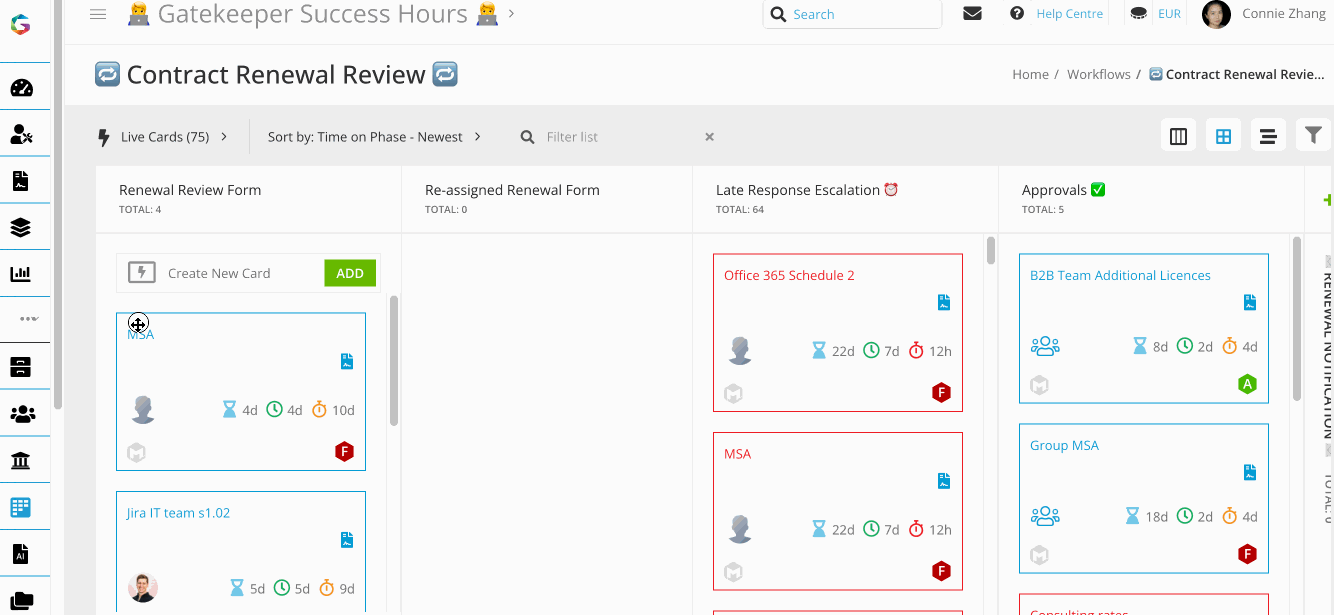
Workflow Phase Collaborators in Gatekeeper are internal users with read-only access to a workflow card. Their collaboration on specific workflow phases improves transparency, accountability, and facilitates better communication in workflow management.
We've made an update to this feature, granting Workflow Admins and Phase Owners the ability to add or modify Phase Collaborators at the top of any opened workflow card. This enhancement streamlines the process and gives you greater control when managing collaborators.
To ensure your colleagues are promptly notified of their assignment as Phase Collaborators, we recommend configuring email notifications in the Notifications tab. This keeps all parties informed throughout the workflow process.
For more information on how to assign Phase Collaborators and set up email notifications, please refer to this Knowledge Base article.
6. AutoBuild on Configuration Page
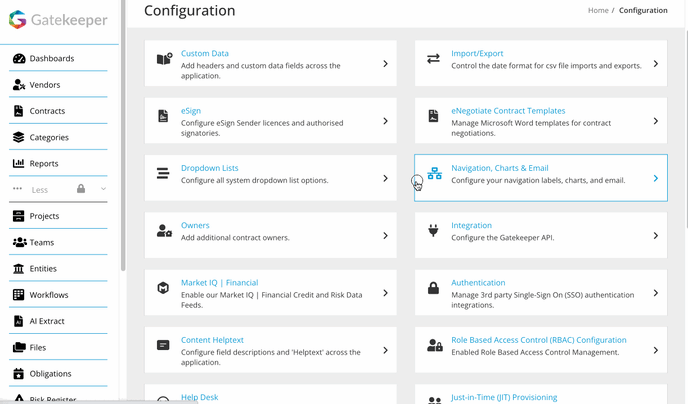
Previously located within the “AI Layer” tile on the Configuration page, AutoBuild now has its own dedicated tile. This offers you easier and faster access to AutoBuild and related custom data groups.
What is AutoBuild again? It's a powerful feature in Gatekeeper that automatically constructs a vendor record using the submitter's email address or website URL. This is particularly useful when using a Touchless Contract Workflow Form or adding a record manually through the user interface. It saves a significant amount of time and streamlines the vendor record creation process.
For more information on AutoBuild, please refer to this Knowledge Base article.
We think you’ll also love:
✨ Persistent Filter Redesign: We’ve revamped the design of the persistent filter in the repository to enhance usability. You can now add filter conditions one by one, rather than scrolling through the page to find specific filters.
🔄 NetSuite Mapping Enhancement: We've added NetSuite core fields to the Gatekeeper mapping UI, including Terms, Expense Account, IncoTerm, Is Person, and Category. You can select and map these fields to their corresponding counterparts in NetSuite, ensuring seamless and accurate data exchange. Find out more about our NetSuite integration.