Product Release Update - October 2023
1. Market IQ Lite
![]() Restore Visibility
Restore Visibility ![]() Safeguard Compliance
Safeguard Compliance
As part of our complete Market IQ Suite offering, we are now offering "Lite" data to give you insights about the Financial & Cybersecurity risks from your Vendors
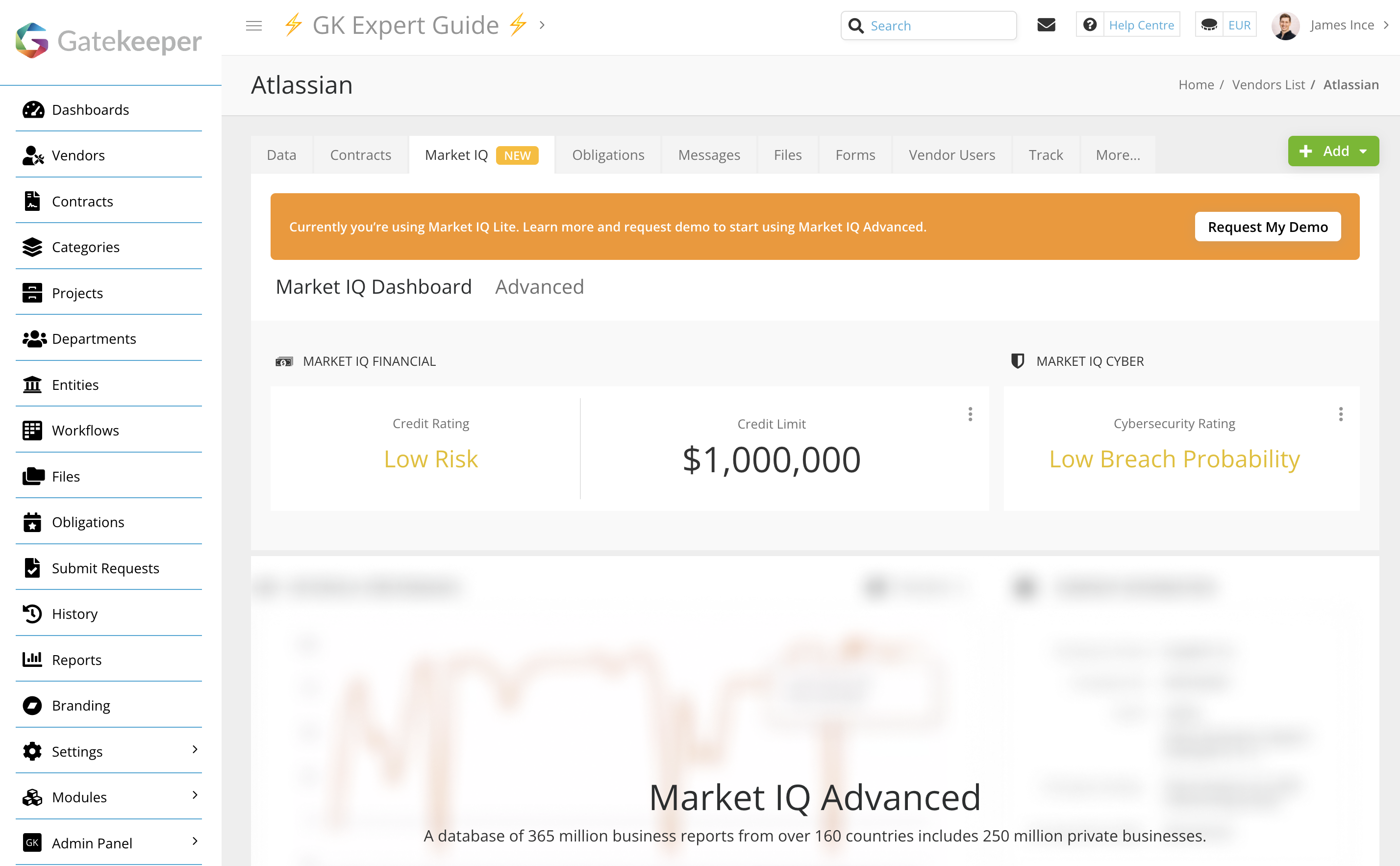
If you wish to enable this for your Gatekeeper environment, reach out to your CSM or contact our Customer Success Team
For a complete overview of our Market IQ Suite, check out the below articles:
2. Reorder Your Employee Portal Forms
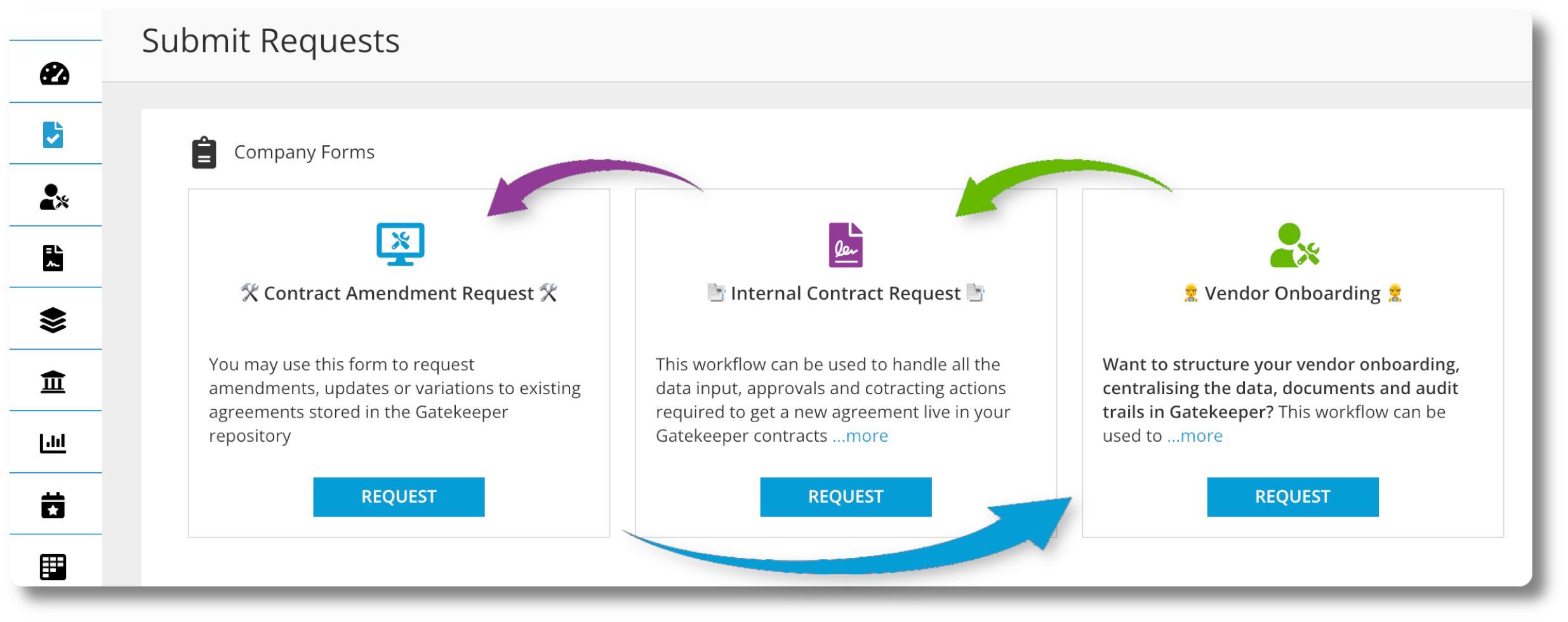
![]() Restore Visibility
Restore Visibility ![]() Take Control
Take Control
When using Employee Portal to provide a central "Hub" for your users to submit Workflow forms, you can now improve the experience by reordering available forms based on how you would like these to appear to your users!
See our new complete 📖 Employee Portal Configuration Guide
This article provides walkthroughs & examples of how you can get the most from this module to improve the experience for your users!
3. Dashboard Consolidation
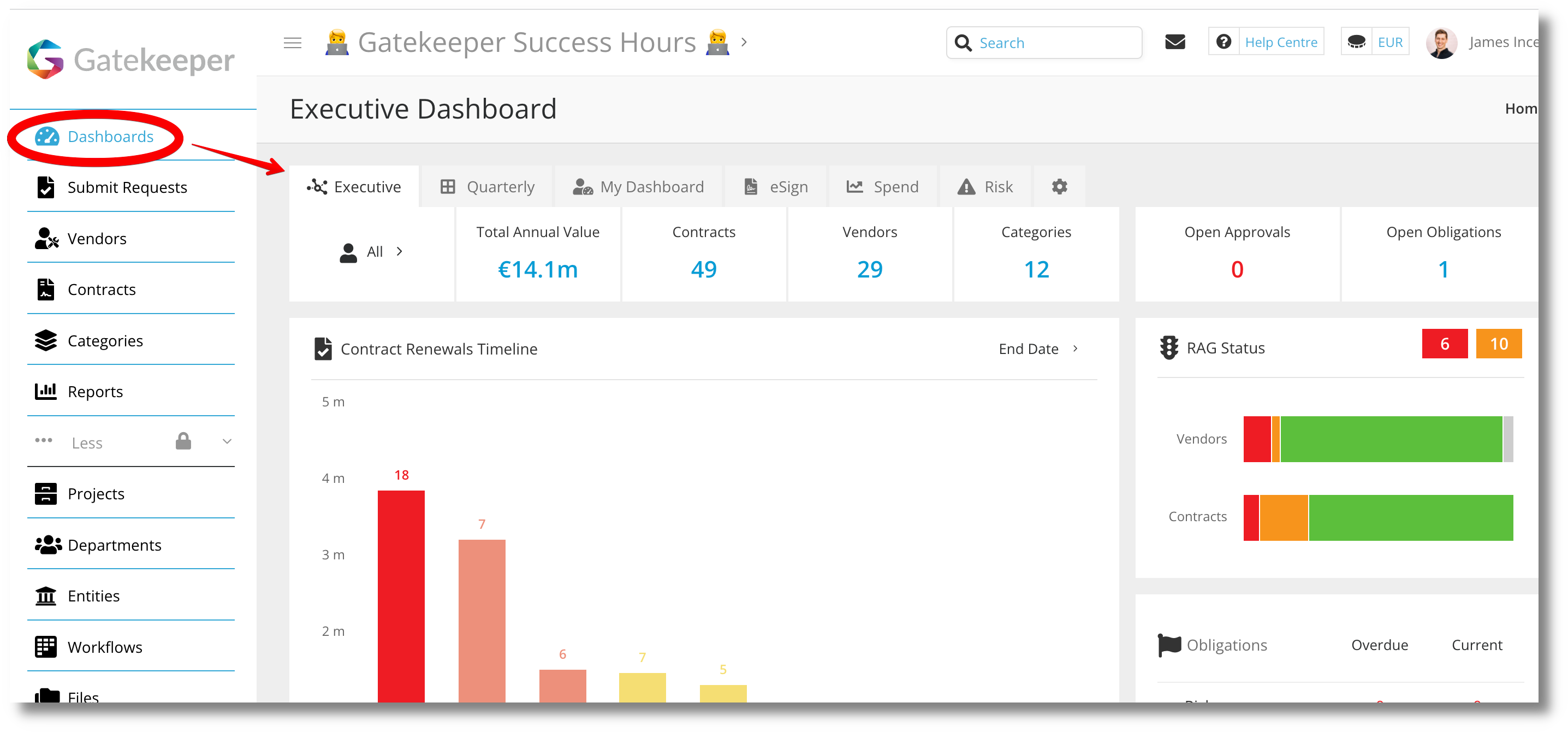
To make navigating between your dashboards easier, we've given them a new home at the top of each dashboard page, removing some of the clutter from the Left-Hand Navigation menu. Now, you can easily access all your dashboards in one convenient bar
This update also allows users to update their dashboard preferences more easily:
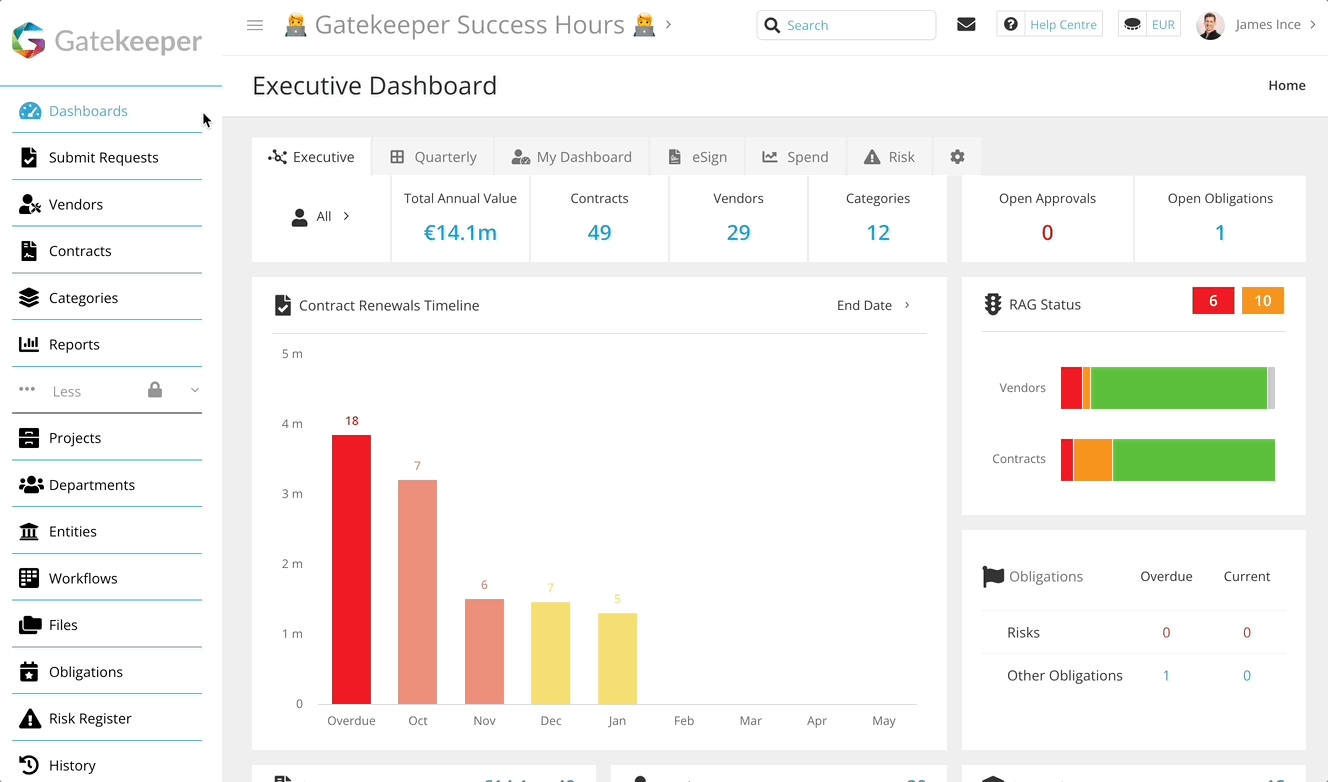
To learn more about Gatekeeper Dashboards, visit this 📖 Knowledgebase article
4. Send Personal Touchless Links via Gatekeeper
While making use of Employee Portal and Personalised Touchless Forms, Gatekeeper will now allow your users to invite new Vendors to register straight from the Submit Requests dashboard
NetSuite Updates
An update to the latest version of the SuiteApp (v1.2.11) will mean that you can select any Gatekeeper Contract to link to your Vendors' Bills/POs
🛠️ This version update fixes a bug where NetSuite does not display Contracts which contain HTML tags!
This selected Contract will also include a direct link to take you from the Bill in NetSuite to the Contract record in Gatekeeper!
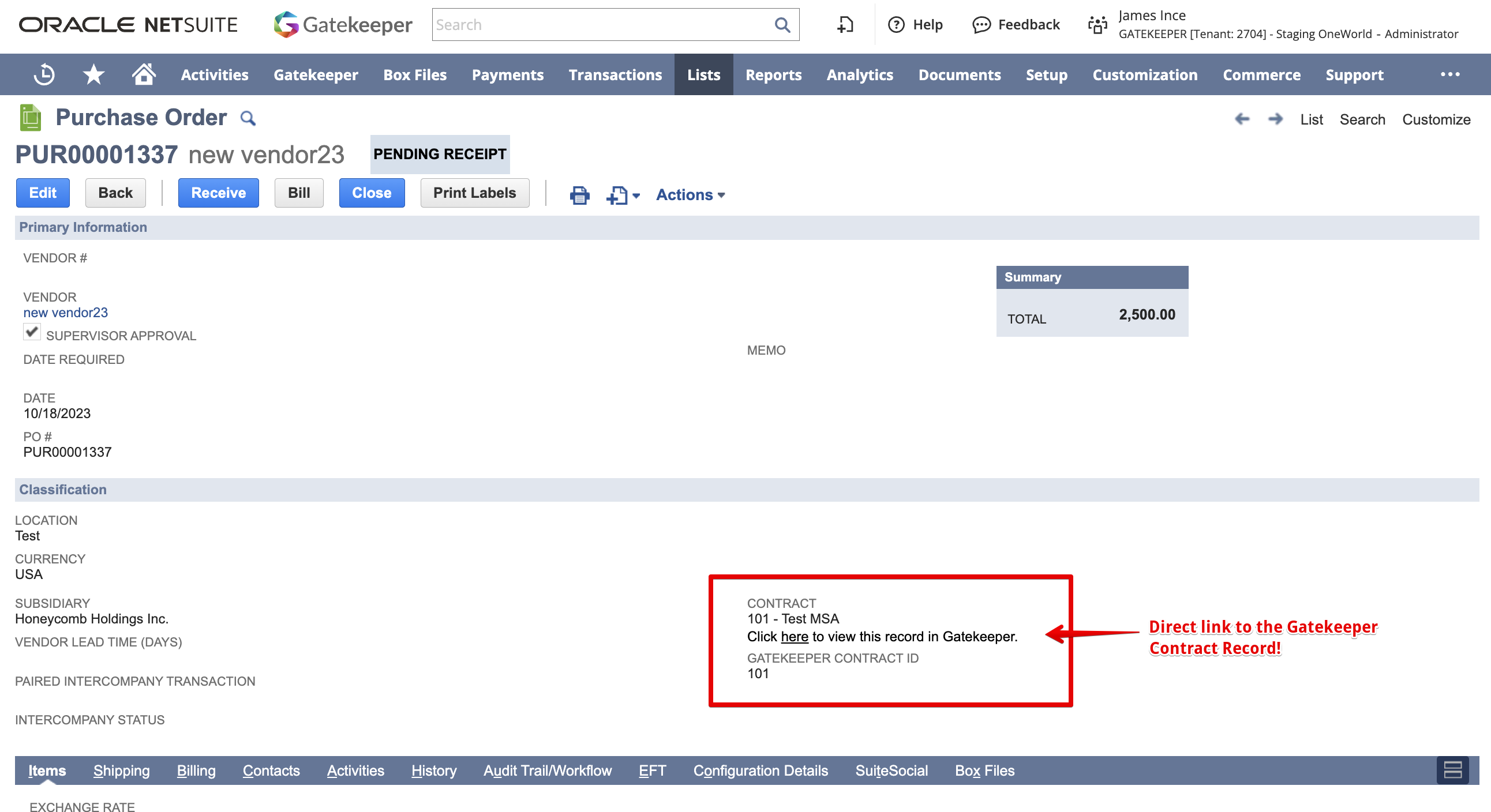
See 📖 Upgrading your SuiteApp for more guidance
We think you’ll also love ❤️
Multiphase Form Editing View
Edit your Workflow Form field settings across all phases at once using the Global Configuration View:
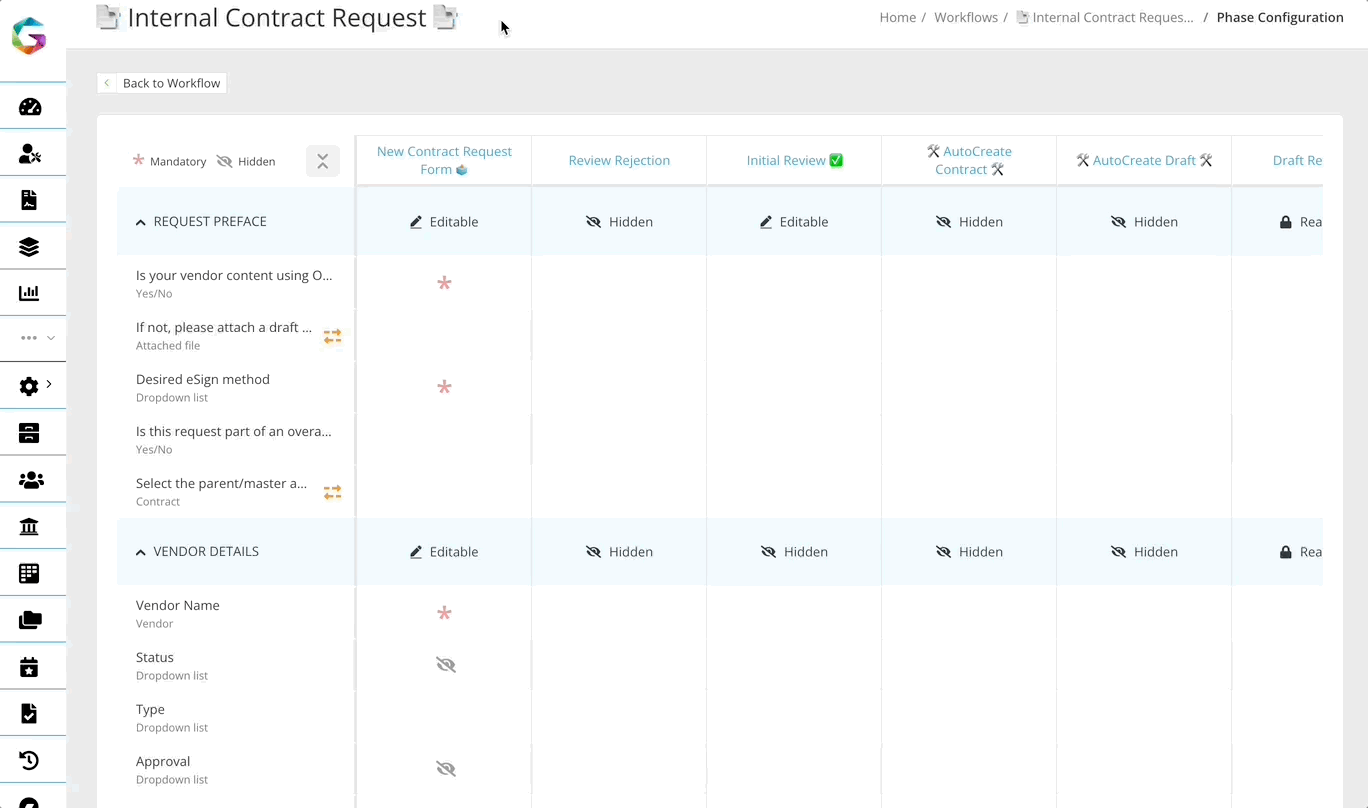
For more guidance on setting up a Workflow Form, see our below knowledgebase guide: